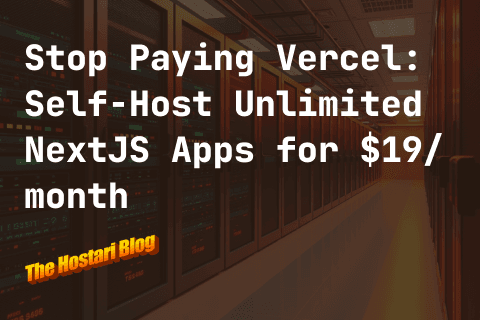Are you tired of watching your cloud hosting bills climb higher each month? You're not alone. As businesses scale their operations, traditional Platform-as-a-Service (PaaS) solutions can become increasingly expensive. But here's the good news: you can create your own PaaS alternative using open-source tools like Dokku, Coolify, and Dokploy on affordable VPS providers like Hostari. Let's dive into how you can maintain control over your infrastructure while keeping costs manageable.
Understanding PaaS and Why Self-Hosting Matters
Before we explore the alternatives, let's understand why self-hosted PaaS solutions are gaining traction in the developer community. Traditional PaaS providers offer convenience, but at what cost?
The Rising Costs of Traditional Cloud Services
Cloud services like Heroku, Google App Engine, and AWS Elastic Beanstalk have revolutionized application deployment. However, their pricing models often include hidden costs that can surprise you when scaling:
- Resource overhead charges
- Data transfer fees
- Add-on service costs
- Premium support fees
Many developers find themselves paying hundreds or even thousands of dollars monthly for services they could host themselves for a fraction of the cost.
Benefits of Self-Hosted PaaS Solutions
Self-hosting your PaaS infrastructure offers numerous advantages:
- Complete control over your infrastructure
- Significant cost savings (often 50-80% less)
- No vendor lock-in
- Enhanced privacy and security
- Customizable deployment workflows
- Better resource utilization
Popular Open-Source PaaS Alternatives
Let's examine three powerful open-source tools that can help you create your own PaaS solution.
Dokku: The Open Source PaaS Alternative to Heroku
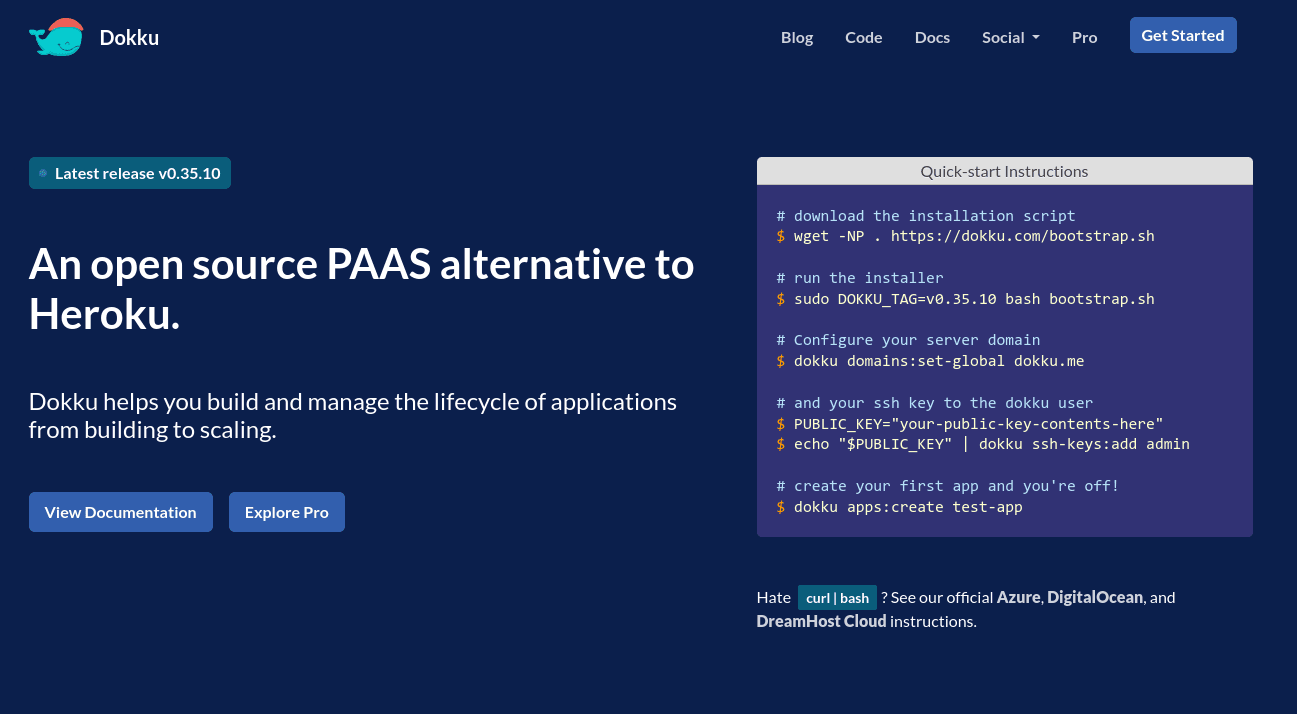
Dokku (currently at v0.35.10) helps you build and manage the lifecycle of applications from building to scaling, all powered by Docker and tools you already know. Think of it as your own personal, mini-Heroku.
Key Features of Dokku
Application Deployment
- Heroku-compatible buildpacks
- Custom Dockerfile support
- Zero-downtime deployments
- Git-based workflow
Container Management
- Native Docker support
- Isolated containers
- Resource management
- Process scaling
Platform Features
- Built-in SSL/TLS management
- Automatic proxy configuration
- Plugin ecosystem
- Custom domains
Developer Experience
- Simple Git-push deployments
- Heroku-like workflow
- Buildpack automation
- Straightforward scaling
Getting Started with Dokku
Getting started is straightforward with their bootstrap script (check dokku.com for the most up-to-date installation command):
# download the installation script
wget -NP . https://dokku.com/bootstrap.sh
# run the installer
sudo DOKKU_TAG=v0.35.10 bash bootstrap.sh
# configure your server domain
dokku domains:set-global your-domain.com
# add your ssh key to the dokku user
PUBLIC_KEY="your-public-key-contents-here"
echo "$PUBLIC_KEY" | dokku ssh-keys:add admin
# create your first app
dokku apps:create test-appWhat makes Dokku special on Hostari VPS:
True Ownership
- Complete control over your infrastructure
- No vendor lock-in
- Freedom to modify and customize
Cost Efficiency
- Significant savings compared to Heroku
- No premium feature paywalls
- Better resource utilization
Simplicity First
- Heroku-like developer experience
- Familiar Git-based workflow
- Easy scaling and management
Powerful Features
- Full Docker compatibility
- Extensive plugin system
- Built-in monitoring capabilities
Once installed, you can immediately start deploying applications using familiar Git commands, just like you would with Heroku. As the Dokku team humorously notes, "Use the extra cash to buy a pony or feed kittens. You'll save tens of dollars a year on your dog photo sharing website."
Coolify: Self-hosting with Superpowers
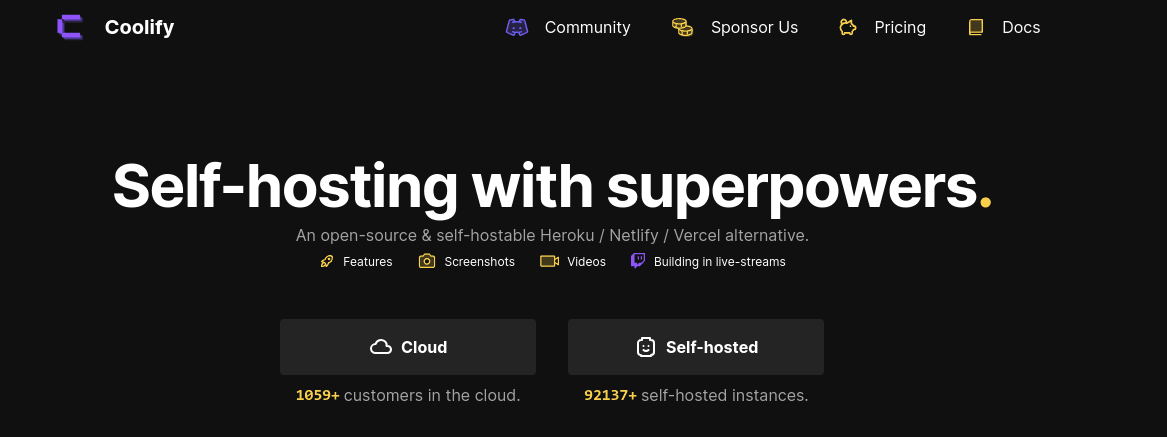
Coolify stands out as an open-source and self-hostable alternative to platforms like Heroku, Netlify, and Vercel. With over 1059+ cloud customers and a growing self-hosted community, Coolify offers a robust solution for developers seeking control over their infrastructure.
Comprehensive Feature Set
Universal Compatibility
- Supports any programming language and framework
- Deploy static websites, APIs, backends, and databases
- Compatible with any server (VPS, Raspberry Pi, EC2, etc.)
- Docker Swarm cluster support (Kubernetes support coming soon)
Deployment Capabilities
- Push-to-deploy functionality
- Integration with GitHub, GitLab, Bitbucket, and Gitea
- Pull request deployment support
- Automated commit deployments
Security and Control
- Free automatic SSL certificates via Let's Encrypt
- No vendor lock-in - complete data control
- All settings saved on your own servers
- Comprehensive backup solutions
Developer Experience
- Real-time terminal access in browser
- Powerful API for automation
- Webhook support for CI/CD pipelines
- Server automations for routine tasks
Team Collaboration
- Share projects with team members
- Role-based access control
- Permission management
- Real-time collaboration features
Getting Started with Coolify
Getting started with Coolify is remarkably simple. The self-hosted version is ready on your server in under a minute and is always free with all functionalities included. Here's how to get started (always check coolify.io for the latest installation command):
curl -fsSL https://cdn.coollabs.io/coolify/install.sh | bashWhat makes Coolify special:
No Hidden Costs
- Cloud providers often become costly beyond free tiers
- Avoid unexpected expense accumulation
- Complete cost transparency
Cost Efficient
- Get more resources for your money
- Save thousands of dollars monthly
- Better resource utilization on Hostari VPS
Easier Than Expected
- Modern server infrastructure simplifies hosting
- Start hosting in minutes without maintenance overhead
- User-friendly interface for management
Enhanced Data Privacy
- Complete control over your data
- Guarantee against data misuse
- Keep sensitive information in-house
No Feature Limitations
- Everything included in the open-source version
- Host unlimited websites
- Deploy on any quantity of servers
- No restrictions on usage
Dokploy: Deploy Anywhere with Total Freedom
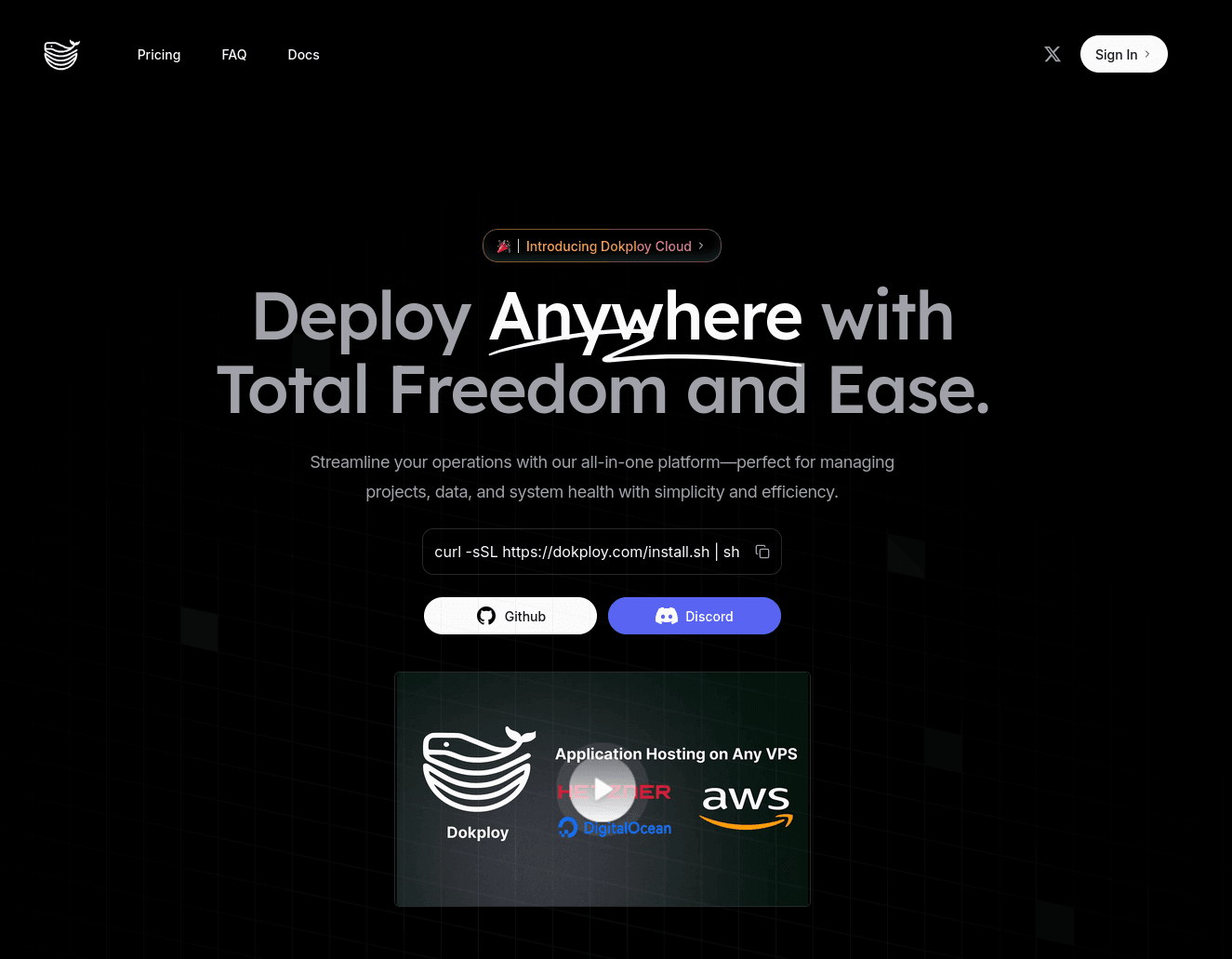
Dokploy represents a modern approach to application deployment, offering a comprehensive platform that emphasizes freedom and ease of use. With their tagline "Deploy Anywhere with Total Freedom and Ease," Dokploy provides a powerful alternative to traditional PaaS solutions.
Key Features of Dokploy
Flexible Application Deployment
- Support for Nixpacks and Heroku Buildpacks
- Custom Dockerfile compatibility
- Tailored deployment stacks
Native Docker Compose Support
- Seamless orchestration capabilities
- Complex application deployment support
- Full Docker Compose integration
Advanced Infrastructure Management
- Multi-server deployment support
- Zero-configuration setup
- Docker Swarm cluster support
- Detailed user access control
Database Management Features
- Built-in support for MySQL, PostgreSQL, MongoDB, and MariaDB
- Automated backup systems
- Redis support
- Direct database management interface
Developer-Centric Tools
- Complete API & CLI access
- Real-time monitoring and alerts
- CPU, memory, and network usage tracking
- Open-source templates for popular tools
Getting Started with Dokploy
Getting started is straightforward with their one-line installation (check dokploy.com for the most up-to-date installation command):
curl -sSL https://dokploy.com/install.sh | shDokploy works with various cloud providers and VPS services, including:
- Hostari
- AWS
- DigitalOcean
- Any VPS provider
What sets Dokploy apart is its commitment to avoiding vendor lock-in, allowing users to modify, scale, and customize the platform to suit their specific needs while maintaining complete control over their infrastructure.
Hostari VPS: The Perfect Foundation
Why Choose Hostari for Self-Hosted PaaS
Hostari VPS provides an excellent foundation for your self-hosted PaaS solution:
- Competitive pricing
- High-performance infrastructure
- Excellent network connectivity
- 24/7 technical support
- Flexible resource scaling
- Built-in DDoS protection
Cost Comparison and ROI Analysis
Let's break down the potential savings:
Traditional Cloud PaaS (Monthly):
- Basic dyno: $25-50
- Database: $15-50
- SSL: $7-20
- Additional services: $20-100Total: $67-220+
Self-Hosted Solution on Hostari (Monthly):
- Hobbyist VPS (2vCPU, 4GB RAM, 40GB disk): $16.72-19/mo depending on term
- Domain: $1-2
- SSL (Let's Encrypt): Free
- Management tools (Dokku/Coolify/Dokploy): FreeTotal: $17.72-21/mo
Potential annual savings: $591-2,389+ depending on your cloud usage
Note: Hostari's Hobbyist plan includes server backups and control panel access, which would typically cost extra on traditional cloud providers.
Best Practices for Self-Hosted PaaS
To ensure success with your self-hosted PaaS:
- Start small and scale gradually
- Implement proper monitoring
- Maintain regular backups
- Keep security patches updated
- Document your setup
- Plan for disaster recovery
- Monitor resource usage
- Optimize configurations
Conclusion
Creating your own PaaS alternative using tools like Dokku, Coolify, or Dokploy on Hostari VPS offers a compelling solution for businesses looking to reduce costs while maintaining control over their infrastructure. The initial setup might require some technical knowledge (which we often write about on the Hostari blog), but the long-term benefits in terms of cost savings and flexibility make it a worthwhile investment. Whether you're a startup looking to optimize expenses or an established business seeking more control over your deployment infrastructure, self-hosted PaaS solutions provide a practical and efficient alternative to traditional cloud services.
Frequently Asked Questions
Q1: How much technical expertise do I need to manage a self-hosted PaaS?A: While some Linux and Docker knowledge is helpful, the tools mentioned (Dokku, Coolify, and Dokploy) are designed to be user-friendly. Basic command-line experience and understanding of web deployment concepts should be sufficient to get started.
Q2: Can I migrate my existing applications from Heroku to these self-hosted solutions?A: Yes, most applications running on Heroku can be migrated to self-hosted solutions, especially Dokku, which is designed to be Heroku-compatible. The migration process typically involves updating your deployment configurations and database connections.
Q3: How does the performance compare to traditional PaaS providers?A: Performance largely depends on your VPS specifications, but many users report similar or better performance compared to traditional PaaS providers, especially since you have full control over resource allocation and optimization.
Q4: What happens if my traffic suddenly spikes?A: Unlike traditional PaaS providers with automatic scaling, you'll need to monitor and manually adjust your resources. However, Hostari VPS allows for quick resource upgrades, and tools like Dokku support load balancing for handling increased traffic.
Q5: Is it possible to scale horizontally with these self-hosted solutions?A: Yes, all three tools (Dokku, Coolify, and Dokploy) support horizontal scaling. You can add more servers to your infrastructure and distribute your applications across them, though this requires additional configuration and management.