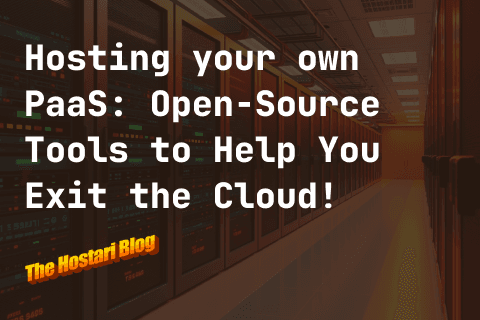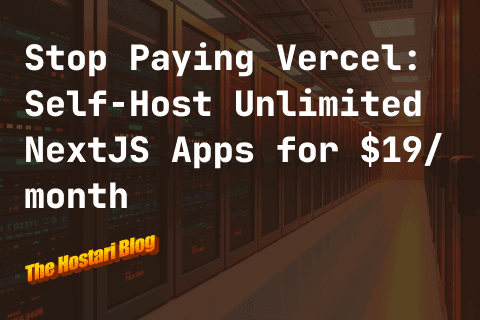Contents
Whether you’re hosting your own dedicated Valheim server or having one hosted for you, there is a Valheim dedicated server admin list and other Valheim server and cheat commands you can use to do everything from banning a user to setting the server’s draw distance.
While playing Valheim seems peaceful initially, as you start exploring the game, you will face mythical creatures and bosses that challenge you. Naturally, you will progress, explore new biomes, gather resources, and make friends along the way, but if you’re going through it alone, you might feel you need some additional help.
Luckily, there are numerous commands in single player mode that will give you an edge over your enemies such as god mode which makes you invincible. You also have the ability to add new skills. Tired of getting to your workbench or looking for resources? Simply play in ‘debug mode’ which lets you build without these two issues.
However, if you’re playing on a dedicated server with friends, you might need options to ban players, kick them, or simply print the current information. In these cases, you can use admin commands.
Don’t know how to use server commands or cheats? Don’t worry. Our article will guide you on how to access the console and give you the commands you need to become the master of your world!
Contents:
- Accessing The Console In Valheim
- Valheim Admin Commands
- Cheat Commands In Valheim
Accessing The Console In Valheim
Before we explore the commands, it’s important to first get familiar with how to access the Valheim console. To do so, you’ll need to play around with the launch option using Steam.
First, you’ll want to go to your Steam library and right-click on Valheim.
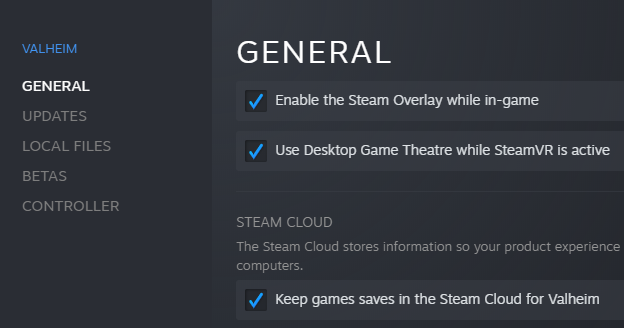
Once you’re on the General tab, you’ll see the words “Launch Options” at the bottom of the screen.
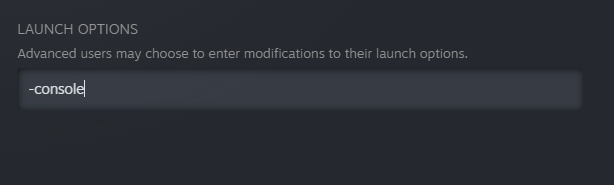
Once you see “Launch Options,” you will want to type in the word “-console.”
Now, open Valheim.
Once you’re in Valheim, you can open the console simply by pressing F5. You can close the console by pressing F5 again.
In the game, there are Valheim admin commands, player commands, and cheat commands. As a Valheim server manager, commands are important to easily manage your server from the console. Now that you know the Valheim console commands, let’s take a look at each one individually.
Valheim Admin Commands
If you’re a server admin, you will have access to eight different commands in Valheim. To enter a command, press F5 to open the console once enabled via Steam.
List of commands that you can use in multiplayer as a server admin
help
This command will show you all the Valheim admin commands available.
kick [name]
This command kicks a player from the game. However, this only removes them, this does not ban them from the server. You can also use the IP address or userID in place of the player’s name.
ban [name]
This command will outright ban the player entirely. You can also ban their IP and userID.
unban [name]
This Valheim server command is only used if you feel you can trust a player who was banned to come back to your server.
banned
Using the banned command pulls up a list of players you’ve banned from the server in case you’ve forgotten their name and want to unban them.
ping
If you’re unsure what your server latency is, you can use this command to measure the server’s ping.
info
Prints the system information.
lodbias [number]
Using the lodbias command allows players to set their draw distance anywhere between 1 and 5. If you run your own dedicated Valheim server and you’re running into lag or other performance issues, you can try using lodbias to help reduce the draw distance and ease the pain of the PC running the server. It usually affects the sharpness of certain textures and how they look over a distance. A higher LOD bias value will reduce texture quality, but improve performance. In Valheim, LOD bias also affects the render distance for certain objects.
Cheat Commands In Valheim
Cheat commands are Valheim console commands you can use that are similar to Valheim admin commands. To access these commands, you use type in “devcommands.”
You are not able to use cheat commands on a multiplayer server unless you’re hosting your own dedicated server. Only the server’s host can use Valheim server commands and cheats.
To use cheats on a single-player server, you will first need to enter a separate command. The command is as fitting as it can get or ‘iamacheat’. Once you type it, you should get a separate message saying that the cheats are turned on. After that, you can start typing in cheats at your own risk.
List of commands that you can use in single-player
addstatus [name]
Use a status effect such as burning, wet rest, etc.
beard [beard#]
Changes the beard type of your player.
clearstatus
Clears any status effect regardless of affiliation
dpsdebug
Turns dps debug print on and off.
env [env]
Assigns the debug environment. Examples: Rain, LightRain, ThunderStorm, SnowStorm, Misty, Crypt, etc.
exploremap
Shows the entire map. This command will save you a lot of time exploring the map and trying to find the perfect spot for your house.
event [name]
Begins an event of your choice
ffsmooth 1
Gives your free camera smooth movement
ffsmooth 0
Turns off smooth movement
fly
Turns fly mode on or off
freefly
Turns the free camera on or off
Gc
Displays garbage collection information.
Genloc
Any unplaced location gets re-distributed
ghost
Your player becomes a ghost that enemies cannot see
god
Turns god mode on or off which lets you enjoy a peaceful Valheim experience as it makes you invincible to all damage. This way, you can focus on the exploration aspect without having to worry about getting one-shotted by random enemies.
goto [x] [y] [z]
Uses the specified coordinates to teleport players
hair [hair#]
Changes your character’s hairstyle permanently
heal
Gives your character a full heal
itemset [name] [keep]
Spawns an item set depending on the skill set. For example: A skills set of 35 should spawn you silver weapons and wolf armor.
killall
Wipes all of the nearby enemies. This command is perfect if you don’t want to bother clearing several packs of mobs guarding a node or two. Be careful, this also includes tamed creatures. Do not do this near a farm.
listkeys
Pulls up a list of global keys.
location [name]
Spawns an instance based on the location. Warning: This will disable saving, permanently.
model [0-1]
Switches between a male and female character.
nocost
Turns no cost mode on or off
.players [number]
The number is the difficulty set for the players. 0 will reset the difficulty.
Pos
Displays player coordinates.
puke
Resets the hunger level and returns the player to default stamina.
raiseskill [skill] [amount]
Allows the player to raise or lower any skill, which takes out a lot of the grind. This option is perfect for people who would like to explore more bosses but don’t have the time to grind out the skills.
randomevent
Spawns a random event.
removedrops
Removes any dropped items in the immediate area.
resetcharacter
Resets character data entirely.
resetenv
Completely resets the debug environment.
resetkeys [name]
Resets the global keys.
resetmap
Adds the fog of war back to the map.
resetskill [skill]
Brings the specific skill back to 0.
resetwind
Resets the wind
save
A handy cheat to force a save for the world. Perfect if you have your own dedicated Valheim server set up.
setkey [name]
Assigns a new global key.
setpower [name]
Adjusts the Forsaken power currently set while resetting its cooldown.
skiptime [seconds = 240]
Skills time forward by the specified amount.
sleep
Similar to skiptime, but only skips time forward a day.
spawn [entity name] [amount] [level]
Spawns an entity. You can adjust the amount of entities spawned and levels.
stopevent
Stop any event currently happening in your world.
tame
Tames creatures in your immediate area, saving you a lot of time you’d otherwise waste on waiting for the animal to become domesticated.
test [value]
Toggles the value set for a test.
time
Displays the current time.
tod [0-1]
Assigns the time of day.
wind [angle] [intensity]
Players can adjust the intensity and angle of the wind.
This handy list of server manager commands will allow you to augment a server as you see fit. You can also use these commands if you’re playing solo, but why play solo if you have access to some of the best Valheim discord servers to find other friends to play with.
How to Spawn any Items or Monsters
Playing alone or with friends on a dedicated server? If so, you might want to fight a monster prematurely or get an item or two without having to grind for it. Did you know you can spawn any item or monster through the console? All you have to do is type ‘devcommands’ into the console. Once you’ve enabled the cheats, you need to use the following code:
- Spawn [item] [quantity] [level] – for example: spawn [wood] [50]
If you’re looking for codes of other items and monsters, check out the table below. We’ve compiled a list of the most popular items and monsters.

Entering the Valheim Creative Mode (Debug Mode)
Want something similar to Minecraft’s creative mode? If so, you might want to check out Valheim creative mode. It gives you a few keys to help you move around in the game. The creative mode will get your juices flowing as you won’t need to worry about resources, running around, and killing enemies. Instead, you can try to build the house of your dreams!
To enter the Valheim creative mode, type ‘debugmode’ into the console and use the following keys:
- Z – This key enables you to enter flying mode.
- K – This key lets you kill all enemies in the area.
- B – This key allows you to repair any items without the Workbench.
Conclusion
Now that you’ve come to the end of this article, you can consider yourself an expert on Valheim cheats and commands. Hopefully we’ve helped you get a basic grasp on what these commands can do and how to use them and we hope you’ll use them wisely!
If you’re thinking about setting up a server, why not get a dedicated Valheim server setup for you instantly with Hostari so you can play around with some of these Valheim console commands?