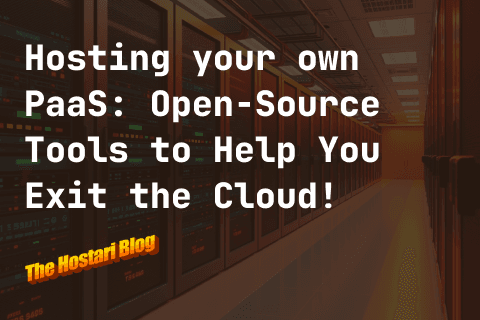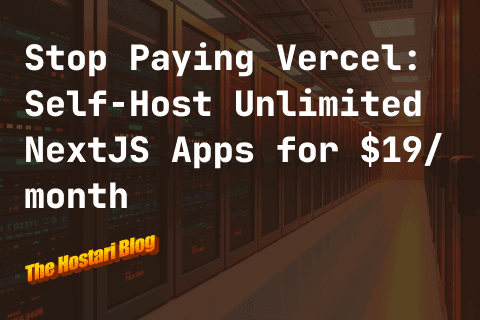How to Create a Beacon in Minecraft: Illuminate Your World

Step 1: Gathering the Materials
- Nether Star: The heart of the beacon, obtained by defeating the Wither, a powerful boss mob in Minecraft.
- Glass: You'll need 5 glass blocks, which can be made by smelting sand in a furnace.
- Obsidian: 3 obsidian blocks, obtained by mining obsidian formed when water touches a lava source block, using a diamond or netherite pickaxe.
Step 2: Crafting the Beacon
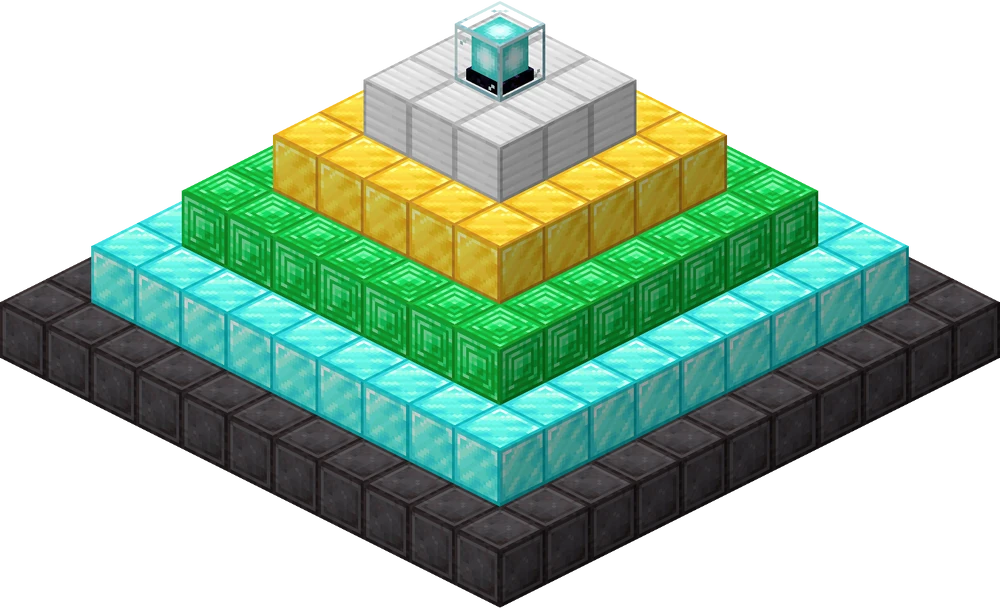
- Open your crafting table to access the 3x3 crafting grid.
- Place the Nether Star in the center slot.
- Place the 3 obsidian blocks in the bottom row.
- Fill the remaining slots with glass blocks.
Step 3: Building the Beacon Base
- 1-Layer Pyramid: Requires a 3x3 base of mineral blocks (9 in total).
- 2-Layer Pyramid: Adds a 5x5 layer beneath the first, requiring 34 blocks.
- 3-Layer Pyramid: Adds a 7x7 layer, needing 83 blocks in total.
- 4-Layer Pyramid: The final layer is 9x9, requiring a total of 164 blocks.
Step 4: Activating the Beacon
- Interact with the beacon to open its GUI.
- Place at least one iron ingot, gold ingot, emerald, diamond, or netherite ingot in the item slot to activate it.
- Choose your desired primary power (Speed, Haste, Resistance, Jump Boost, or Strength).
- For pyramids of 4 layers, you also have the option to choose a secondary power (Regeneration or an upgrade to your primary power).
- Hit the checkmark to activate the beacon.
Tips for Maximizing Beacon Benefits
- Strategic Placement: Place your beacon in a central location where you spend most of your time to maximize its benefits.
- Multiple Beacons: For larger areas or to benefit from multiple effects simultaneously, consider building more than one beacon and arranging them strategically around your base.
- Base Materials: While iron blocks are the most economical choice for the pyramid base, you can use any combination of the allowable materials to create a visually appealing base.
Conclusion
Looking to make your Minecraft experience even more magical? Hostari offers the perfect solution with our premium game server hosting services. Our servers provide the reliability and performance you need to explore Minecraft's vast possibilities without limits. From creating monumental structures to experimenting with intricate redstone devices, Hostari ensures that your adventures are smooth and uninterrupted. Step into a world where your creativity knows no bounds, supported by the unmatched stability and speed of Hostari's hosting solutions. Visit Hostari to learn more and begin your enhanced Minecraft journey today.
Light up your Minecraft world with Hostari and let your imagination soar to new heights. Join us now and transform the way you play.