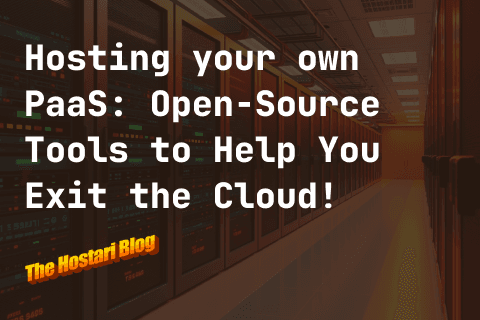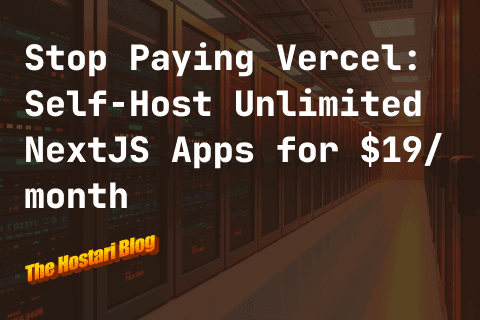Contents
Using this type of server while playing V Rising will allow you to become fully immersed in your role as a vampire. Stalk your victims, power up your character and slay undead bosses without any lag. The admin can also change different aspects of the game. For example, they can disable PVP, stop players from looting specific chests and enhance different vampire abilities.
Want to learn more? We’ve got you covered. In this article, Hostari takes a look at some of the key aspects of gaming servers. We also share a guide covering different ways to set up and run your very own dedicated V Rising game server.
For anyone that has set up a private server previously, perhaps on another popular game such as The Forest, the required steps are very similar. Without further ado, let’s jump into the realm of V Rising dedicated servers!
Setting Up Your Own Server With Steam or SteamCMD
If you’d prefer to host your own files, keep in mind that with this method, you will need a powerful computer if you plan on hosting and playing simultaneously. A second PC could also work.
In both cases, you will need a stable internet connection. Wired is preferred when hosting a dedicated server as it will give players a smoother experience. Without a steady connection, the lobby will lag and become almost unplayable.
Downloading The Right Files
First, you will need to download the needed files onto your device by using either Steam or SteamCMD. Here’s a guide for Steam:
- In your Steam library, search for ‘V Rising Dedicated Server’.
- Download and install the tool.
- You can then view it from within your library, right-click and select ‘Browse Local Files'.
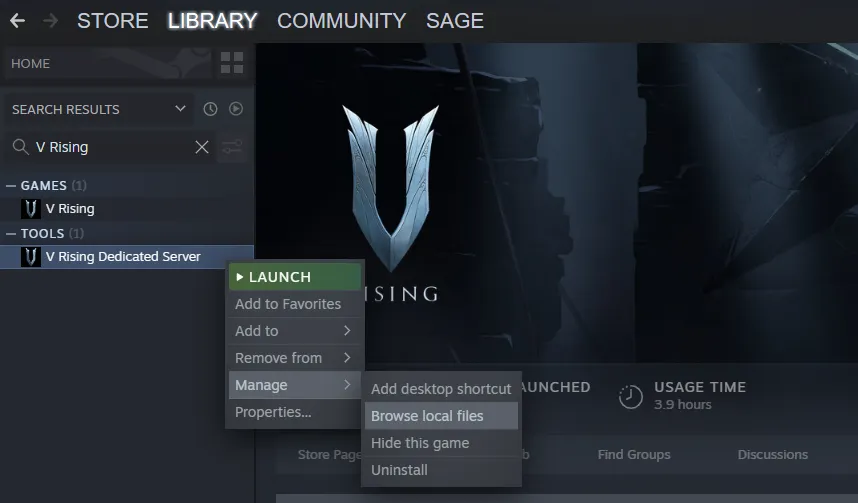
If you prefer to use SteamCMD, which is just a command line version of the same program, you can download the relevant files by following these steps:
- Load up SteamCMD and type ‘login anonymous’.
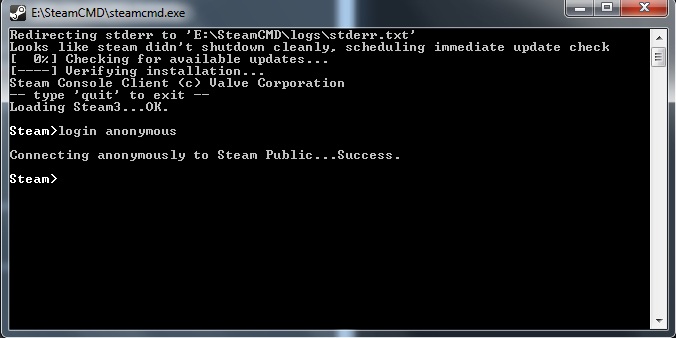
- Download the required files by typing ‘App_update 1829350’ and hitting enter.
- Then open up your file explorer and navigate to SteamCMD --> Common --> V Rising Dedicated Server.
Both of the methods above will achieve the same results. Now that you have these files open, you have to make a few changes.
Editing The Files
Without making a couple of changes, your server will not work as intended. Here are some of the basic edits that need to be performed in order for your game to be accessible:
1. Right-click on the file named ‘start_server_example.bat’ and then select edit.
2. At the bottom, you will need to replace ‘MyServerName’ and ‘MySaveName’ with your preference. This can be changed to anything you like, within reason. The server name you choose will be displayed to players before entering, with the same name being shown when saving your game.
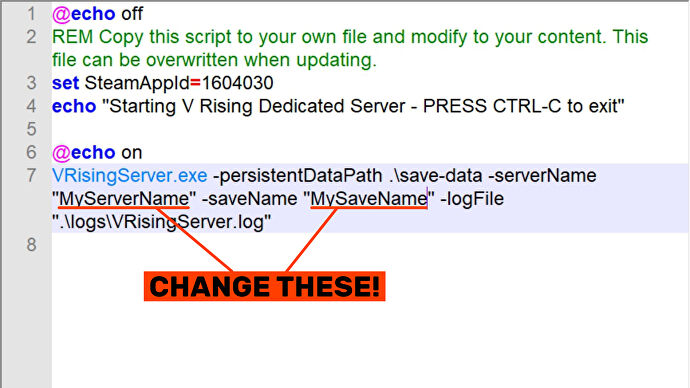
3. After making these edits save and close the file.
4. Navigate to the streaming assets --> settings folder and right-click on the following files to edit them:
- Admin List – Add the usernames of any player you would like to be an admin within your server.
- Ban List – Add the username of players that are not allowed to join your game session.
5. Once you’ve saved the options above, proceed to edit the ‘Server Host Settings’ file.
6. Input the server name and save the name you chose earlier. A description can also be added to give players an idea of what your server is about. Finally, a password can be added if you only want to play with people you know.
That’s all of the necessary edits. If you want to customize your game further, the ‘Server Game Settings’ can be edited to include a whole host of different commands. These will be applied instantly upon saving.
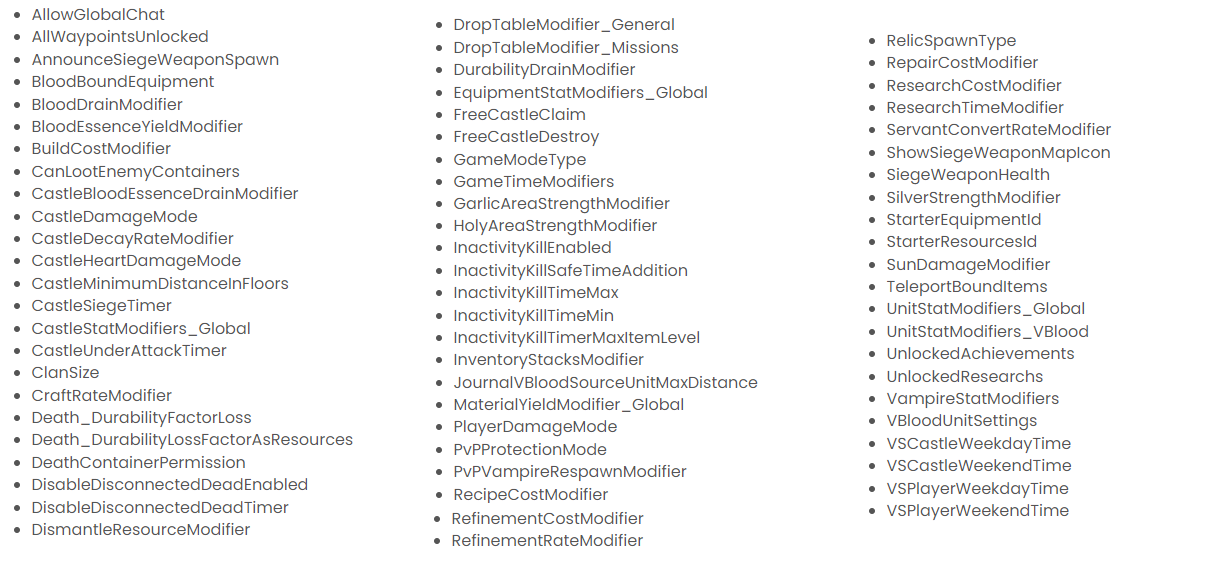
To start the server, double click the ‘start_server_example.bat’ that was edited previously. A command line box should open, indicating that your server is now online.
If you wish to end the session, you can navigate to this window and hit control + c. You can then type ‘Y’ when prompted, before pressing enter. This will terminate the session and players within the game will be kicked.
Joining The Server
You and your friends can now open V Rising and navigate to the online play section. Click on ‘Find a server’ and then ‘Display all Servers and Settings’.
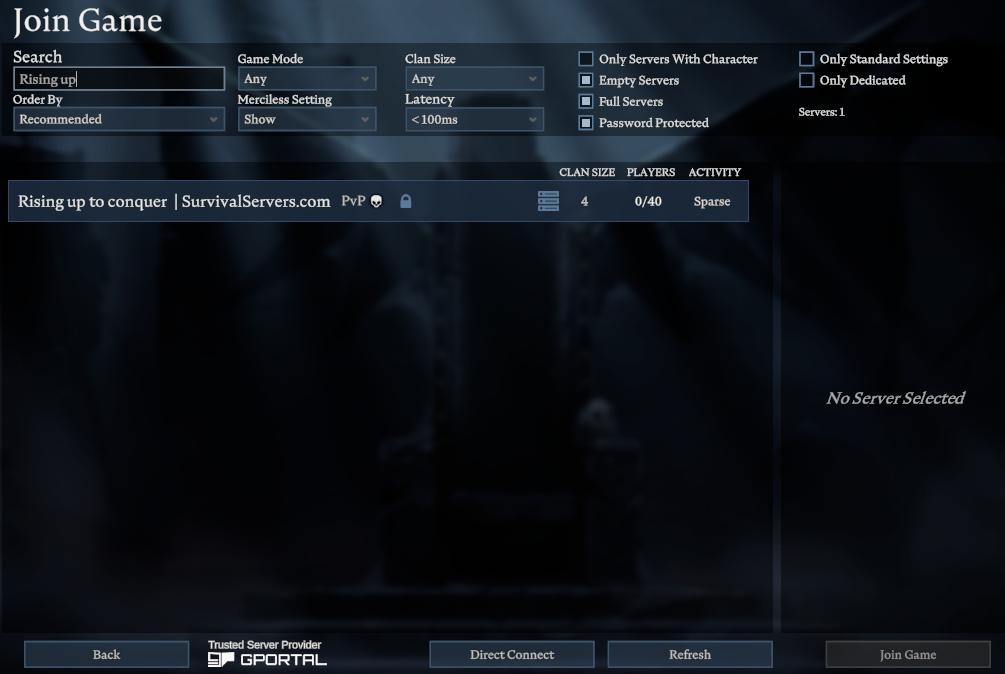
You can then search for the name you entered previously and join. If this is a hassle for you, you can save time and energy by renting a dedicated server.
Using a Dedicated Server
What Is A Dedicated Server?
A dedicated server is a way of hosting files that allow players to access a version of the game that is updated in real-time. The input of each player within the server is processed and shown to others accordingly.
Of course, certain data needs to be synced immediately. A player taking an item from a chest or receiving damage during a fight are prime examples of this.
Shared servers are another type of hosting. As the name suggests, this server is used by multiple different people. This means that resources can easily become stretched, causing connectivity issues as a result. In some instances, shared hosting servers may even crash when more players become active.
Why Should You Use A Dedicated Server For V Rising?
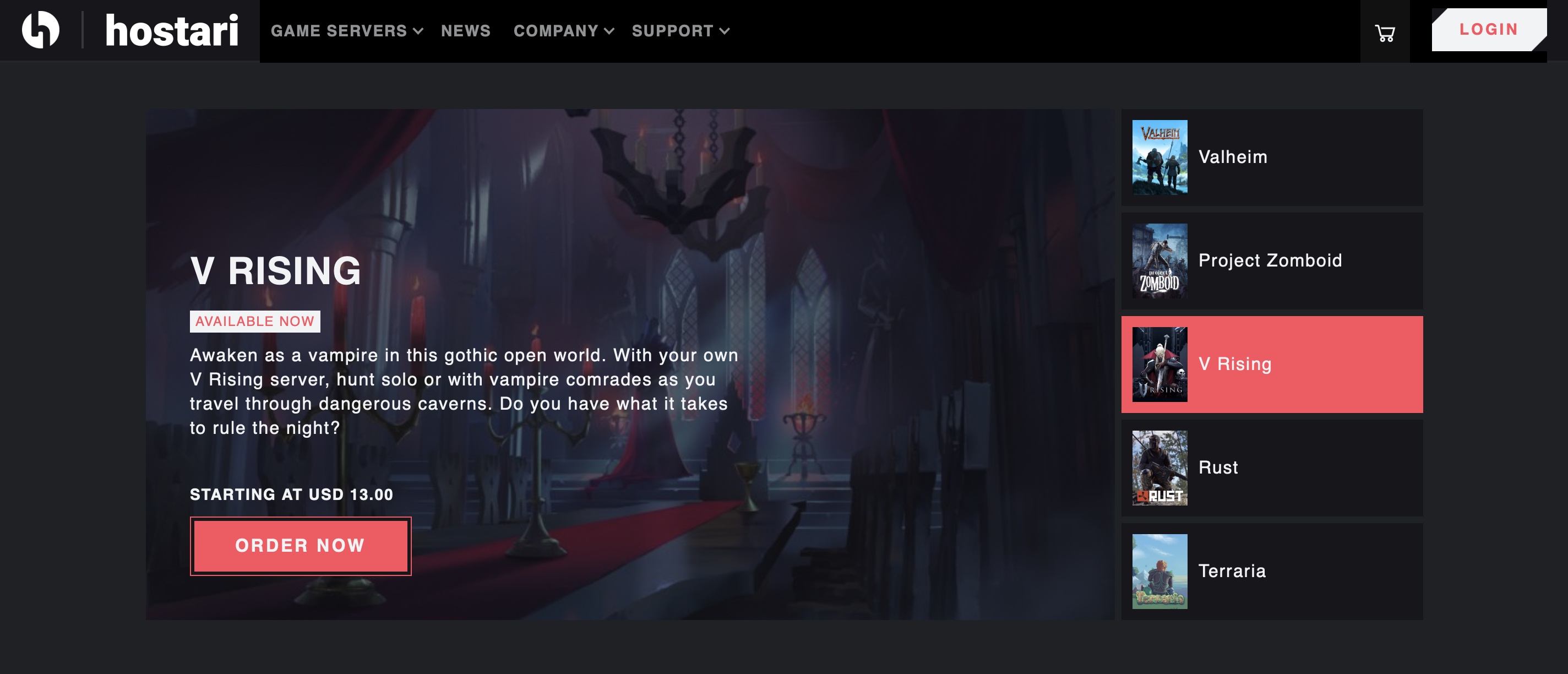
So, who should be using a dedicated server for V Rising? In short, we think most people should at least consider it. There is a long list of benefits associated with this type of server, some of which include:
High Performance
Dedicated servers are incredibly powerful. Additionally, all of the available resources are at your disposal and not shared with others. This can help to reduce lag while also keeping downtime to an absolute minimum. Other common issues such as ‘Rubber banding’ can be fixed automatically on these specialist servers.
Security
Another problem that some online servers face is cyber threats such as DDOS and UDP flood attacks. These can lead to your game being inaccessible for a long period of time. You may also lose the progress made in your session.
With dedicated servers, the security is much higher, with a range of tools to help protect you and other players. There is also less risk due to the server admin managing the list of players. Only people that you know and trust can be allowed to join your session.
Ultimate Convenience
You can play on rented dedicated servers whenever you wish, even if the admin is not online. Other aspects of the server can be easily managed, including the allocated amount of RAM, disk space, and more. No matter what you require from a server, there is a dedicated plan to suit every need.
Other perks of having a dedicated server will depend on your provider. With Hostari, you gain access to our handy dashboard to manage your server, which will be ready in just a few clicks. We also have 24-7 customer support should you need a hand with anything!
How To Set Up A V Rising Server?
There are a few different methods for setting up a dedicated server for you and your friends to play on. We have compiled a comprehensive guide for each.
Rent a V Rising Dedicated Server
This stress-free solution is perfect for anyone that wants to start playing immediately. Renting a dedicated server is straightforward and can be done in just a few clicks. Here’s how:
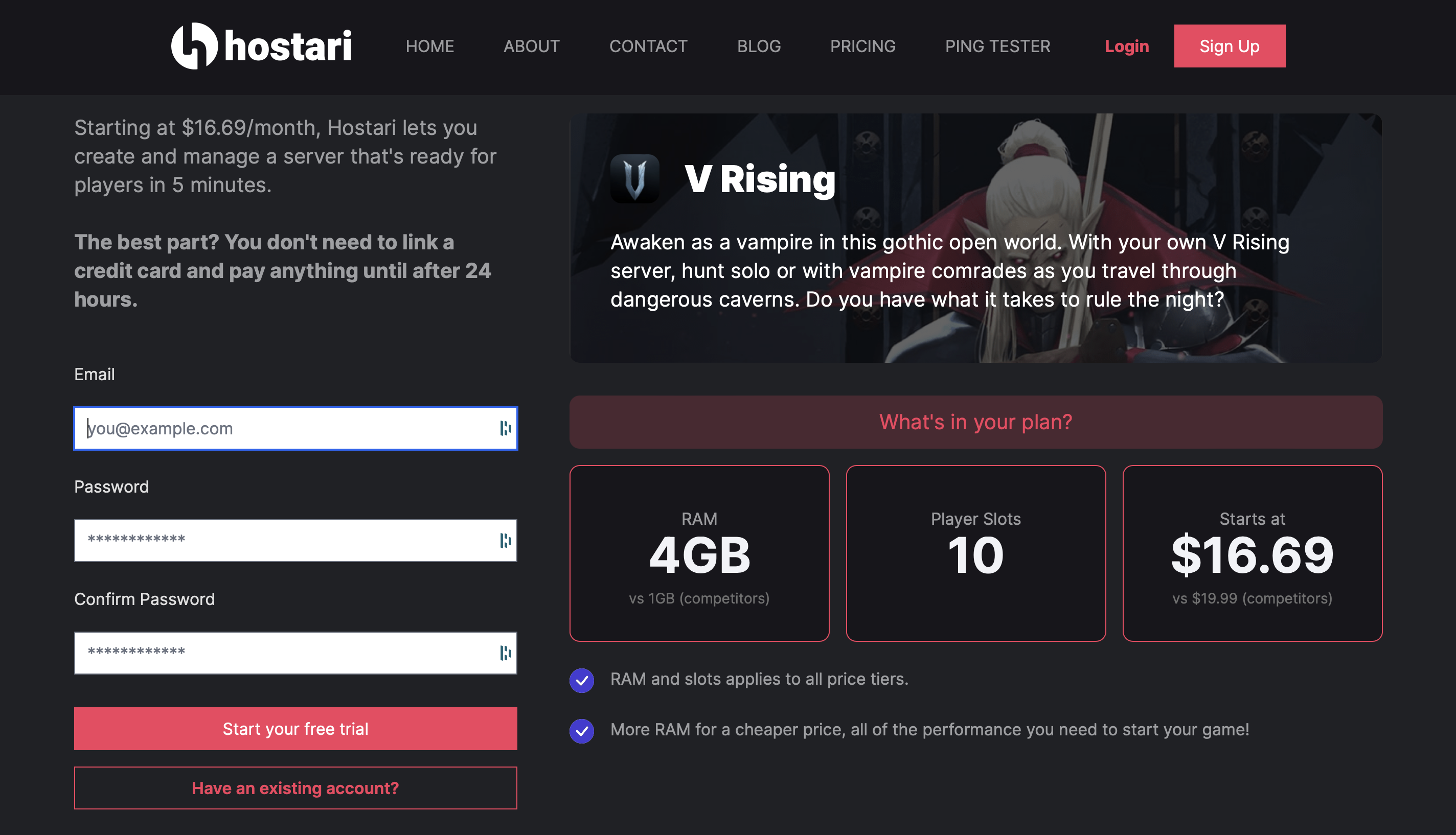
- Head over to this V Rising server hosting page and sign up.
- Select the plan that meets your requirements. This can always be tweaked later down the road if needed.
- Install your server with recommended settings, or custom ones if you have specialist needs.
- Connect, invite your friends and have fun.
By paying monthly for a dedicated server, you don’t have to house any of the required files on your own PC. This can help to free up space and keep your computer running optimally. Renting can also allow for a smoother gaming experience.
Using A Local Area Network
The final option for creating your own private server is to use a local area network. This is not a dedicated server per say, but is an easy way to let people play in the same session as you. Keep in mind that people will need to be on the same internet connection or local connection as you in order to join.
While this method is restrictive in terms of who you can play with, it’s easy to set up. To get started with a private server on a local area network, follow these steps:
- Go to ‘Play’ within V Rising and click ‘Private Game’.
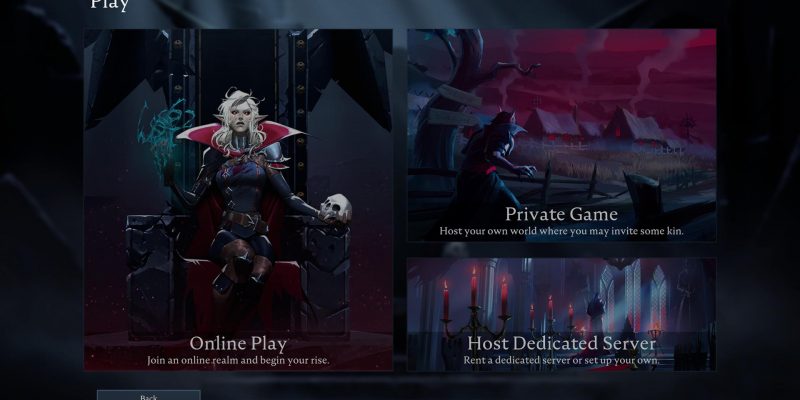
- Configure your preferences, such as custom rules and options.
- Set the name for your server.
- Click start and load.
Your friends can now join by searching for the server's name. Direct Connect will also allow you to connect through the IP address of the host.
Rent Fast V Rising Dedicated Server
That wraps up our article on using a dedicated server for the V Rising game. By using our short guides, you can now set up and run your own private lobby. You will have full control over what happens in-game, with the ability to remove players from your session too.
If you want to avoid the stress of creating a server for yourself, Hostari has got you covered. We offer the best plans to give you an optimal gaming experience. Our high-speed dedicated servers offer a superb level of connectivity, regardless of where you are in the world. Sign up today to receive a 24-hour free trial, no credit card needed!