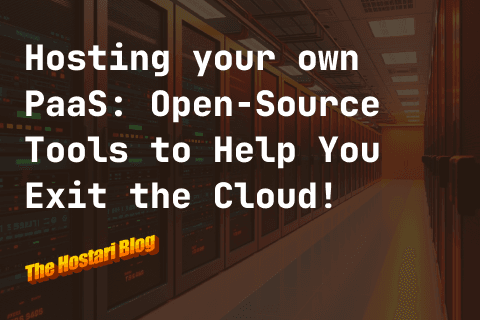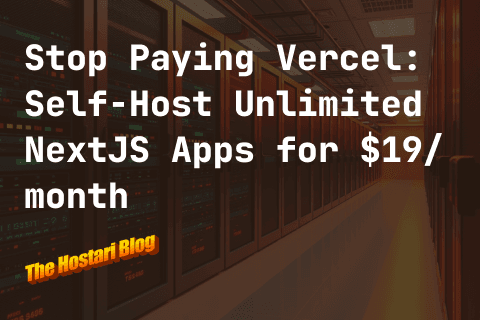Rust is an open world multiplayer survival game where you’ll gather materials, build bases and face off against other players.
Having access to your own dedicated Rust server allows you to customize your online experience and manage the game world, players and settings.
Whether you’re playing with your friends or hosting a world filled with strangers, there are quite a number of things that Hostari’s dedicated server service will allow you to do. Here we will break down the many Rust server commands and what they do.
What is a Rust server?
A Rust server is a private world that is hosted by a service such as Hostari, allowing people to continue playing even when the host is not online.
There are many server commands that you can activate during your game and they are relatively straightforward to implement. If you do encounter issues, Hostari provides 24/7 support for its instant set up, high speed servers.
Server commands
Once your server is activated, you can enter the following commands into the in-game console by pressing F1.
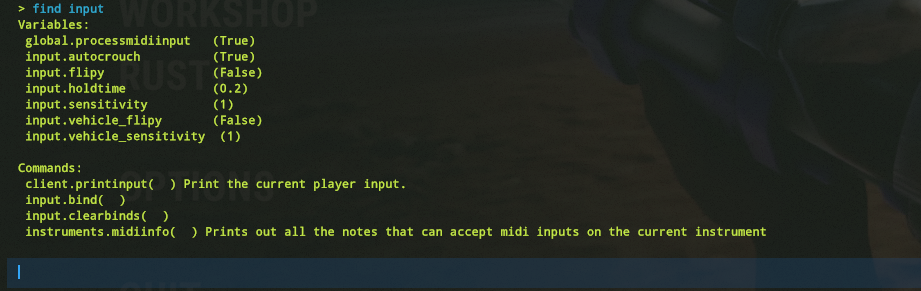
Here is the list of the most useful commands and what they do.
General commands
- admintime 1-24 - Sets the time of day to a specified hour
- ban steam64ID <username> <reason> <duration> - Bans a player from the server. Set username as a nickname you will remember this player by, reason to why you're banning them and an optional duration of when the ban will expire
- bans - Display a list of banned users
- console.clear - Clears the f1 console
- console.copy - Copies the contents of the F1 console to the clipboard
- debugcamera - Go into free camera mode
- ent kill - Destroys the entity you're looking at
- ent lock - Locks the entity you're looking at (codelocks, keylocks)
- ent unlock - Unlocks the entity you're looking at (codelocks, keylocks)
- ent who - Returns the Steam64ID of who placed this entity
- env.progesstime true/false - Dictates whether time will continue or stay at the current hour forever
- env.time 1-24 - Sets the time of day for the whole server
- god true/false - Puts you in god mode so you cannot receive any type of damage from the world and you do not lose hunger or thirst
- gotosleep ID - Makes the player npc sleep
- hackablelockedcrate.requiredhackseconds - How many seconds should it take for locked crates (like at oilrig) to open once they've started to be hacked
- headlerp_inertia true/false - Controls whether there is a delay for 'alt look' to snap back to the front facing position after no longer being pressed
- heal - Heals the player by the amount inputted
- kick Steam64ID/playerName <reason> - Kicks the player from the server with an optional reason, they can join back straight away
- kill - Kills your player taking you to the respawn menu (same functionality as hitting "suicide" in the esc menu)
- killplayer Steam64ID/playerName - Kills the inputted player sending them back to the respawn screen
- refillvitals - Fills health, hunger and thirst to full
- removemoderator Steam64ID - Removes the second highest admin auth level (1) from the player
- removeowner Steam64ID - Removes the highest admin auth level (2) from the player
- resetstate Steam64ID - Resets the given player's state, eg, if they are hostile to safezones
- server.writecfg - Writes server convars/settings to the cfg files
- sleep - Makes your player sleep
- sleepingusers - Lists all players that are asleep on the server
- spawn entity - Spawns an entity where the player is looking, if the entity name inputted is not found you are given choices
- spawnitem item - Spawns an item where the player is looking, if the item name inputted is not found you are given choices
- status - Returns players on the server with their Steam64ID, name, ping, time played, IP address
- sv say message - Broadcasts a message to chat from the server
- sv stats - Returns stats for the connected players alongside their Steam64ID and name. Time connected, kills, deaths, suicides
- teleport2marker - Teleport to the marker you've set on the map
- teleport2me playerName/Steam64ID - Teleport the given player to your position
- teleport2owneditem playerName/Steam64ID - Teleport to an item the inputted player has placed
- teleportany entity - Teleport to any entity type on the server
- teleportpos "x, y, z" - Teleport to this coordinate
- unban Steam64ID - Unbans the banned player
- users - Returns players on the server with Steam64ID and names
- weather.load - Loads a weather type, eg, weather.load clear
For a full list of Rust server commands, see CorrosionHour
Source: FacePunch Wiki
Conclusion
There are many server commands that you can activate in Rust that allow you to control the gameplay scenarios and manage connected players.
Since Hostari allows many players to be connected to their Rust modded servers, it is vital to know these server commands to maintain the world. Check out our 24-hour free trial today!