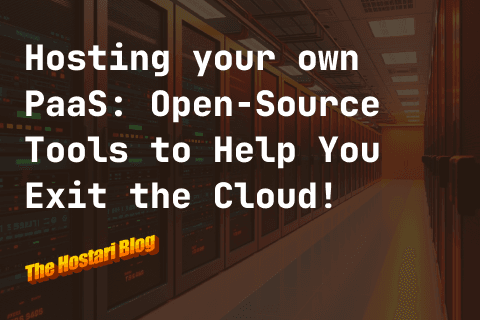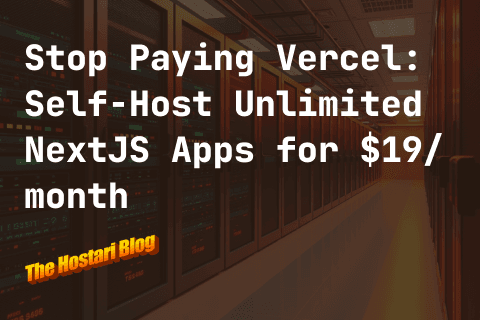Want a smoother way to make changes to your ValheimPlus config file without the hassle of manual configuration? Worry not! From the makers of ValheimServerHosting, the Hostari team proudly introduces our very own ValheimPlus Mod Configurator.
In this article, you'll learn how to install the ValheimPlus Mod configurator made by Hostari, plus the benefits of using the mod configurator over a manual config.
What is ValheimPlus?
The ValheimPlus mod is a mod that adds a ton of features to your game. The main purpose of ValheimPlus is to make Valheim more fun, memorable, and enjoyable for all players.
ValheimPlus has been included as one of Valheim's best mods because of its benefits to players.
You can customize the number of resources that drop in-game, modify the map system, change the character's stats, and much more!
Although Valheim does not have official mod support, ValheimPlus has constantly been evolving since its first release in February 2021, garnering over 169593 downloads from Thunderstore mods and 327,670 downloads from Nexus mods (by the way hands-down, HarmonyX!)
This mod aims to "improve the gameplay quality of Valheim", and is described as follows:
The mod includes several different main features that allow users to modify the stats of players, buildings and entities. V+ also offers players the ability to build and place objects with very high precision through a sophisticated system, as well as tweaking and modifying already placed objects with equal precision. The goal is to provide V+ as a base modification for Valheim to increase quality of life, tweak the game's difficulty, and in general, improve the player's experience. V+ also comes with a version and configuration control system for servers and users, enabling server owners to ensure that only players with the same configuration are able to join the server.
Does everyone need to install Valheim plus?
Valheim Plus is a highly recommended mod to get the full experience out of your Valheim gameplay.
So we all know this mod can be configured, but it has to be done manually (it sucks, isn't it?).
You go through a lot of painstaking steps before you get to enjoy the wonders that this mod has to offer, such as:
- You locate the config file and download it
- You make changes to each of the configs in the file, making sure that you put the correct values one by one
- You save the changes
- You upload the config into your BepInEx/config folder (or reach out to customer support to have it uploaded for you)
- You restart your server, join the game and start playing.
Five freakin' steps! That's assuming that ALL of the values you placed are correct or that you did not accidentally edit stuff you're not supposed to, such as the keys. What else could go wrong?
- You placed a value that is string("", "anyString") in sections where you're supposed to be a boolean (true or false, 0 or 1) or a value that is a number in sections that should hold strings.
- You accidentally deleted a section.
- You uncommented a line that's supposed to be a comment.
- You missed updating a value that you needed to edit.
In case your config file is correct, here are some disadvantages of doing manual configuration:
- You lose your precious time downloading, updating, uploading, and polishing your config file (or even locating the file) that you could have spent playing the game.
- You cannot easily switch to another configuration if you want to.
- If you're not a fan of nitty-gritty technical stuff, you might lose interest in updating the config, and the experience would not be up to your standards.
What's a better substitute for manual ValheimPlus configuration?
A mod configurator is a program that allows you to modify your server, then save it and share it with other players.
ValheimPlus Mod Configurator, by the makers of ValheimServerHosting, Hostari, allows you to instantly update your configs by just placing values in a form. After submitting it, your server gets updated with the config.
Here are the benefits of using Hostari ValheimPlus mod config:
- You do not have to go through the five steps mentioned earlier. You have to set up a server on valheimserverhosting.com, install the ValheimPlus mod and configure it through our site.
- No need to reach out to customer support or upload it yourself.
- Our configurator validates the values in real time, so you do not have to worry about making mistakes.
- You have the capability to view, edit, and delete an existing config.
- The BEST part: You can create as many configs as you like and easily switch to another!
How to install ValheimPlus mod configurator?
Hostari made it easier for you to install your ValheimPlus mod without technical support from our team. All you have to do is follow the steps below.
Here's an overview of the ValheimPlus mod configurator:
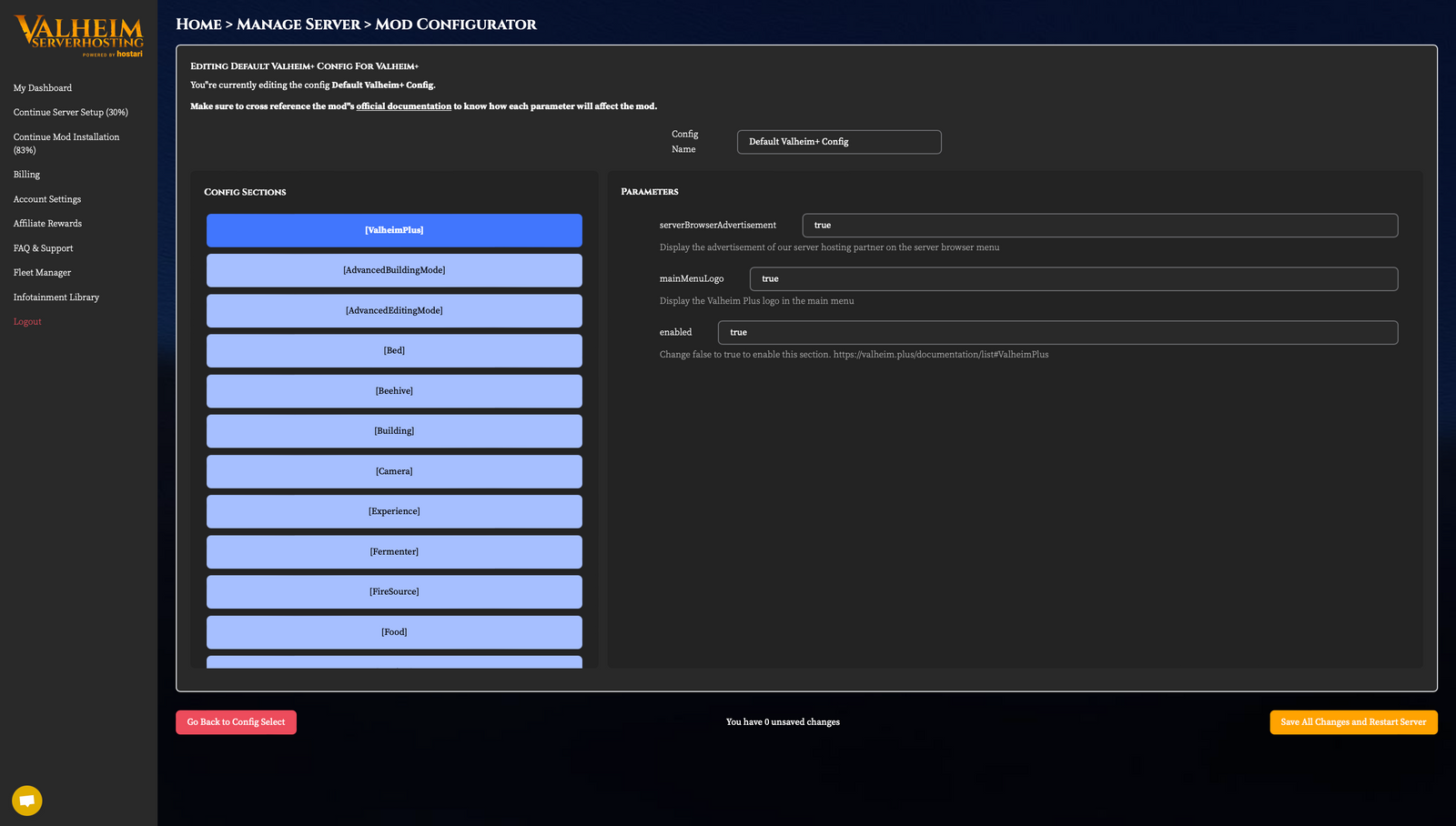
On the page, you will see all the config sections included in the config file, all the parameters for each section, and their corresponding form fields. There will be automated type checks also as follows:
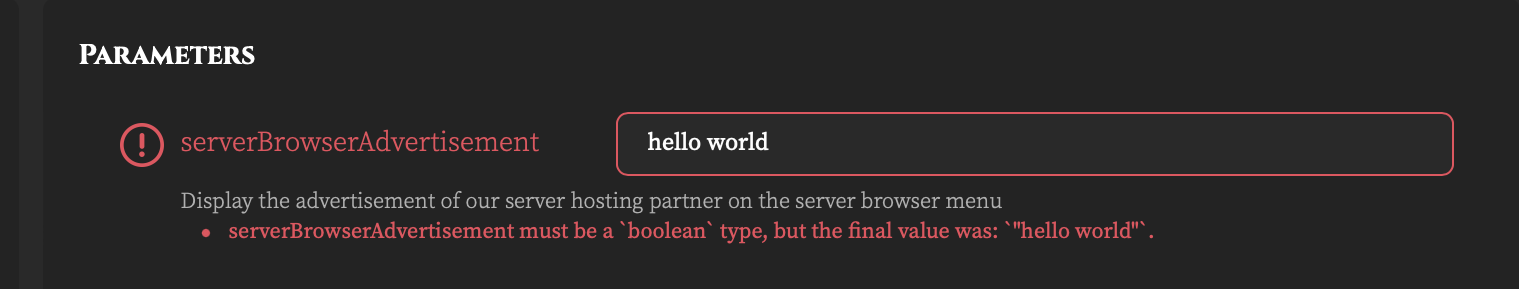
You will be able to rename the config file as desired. We have also included a reference to the official documentation to know how each parameter will affect the mod. There is also an option to update the config file name.
After making changes to your desired parameters, you have to click on the "Save All Changes and Restart Server button", and the config file will be updated and uploaded for you and your server will automatically be restarted. Easy!
You can see the list of all your configs and update or delete them.
Once you have decided on which config to use, or if you want to switch to another config, click on the "Use Config" button.
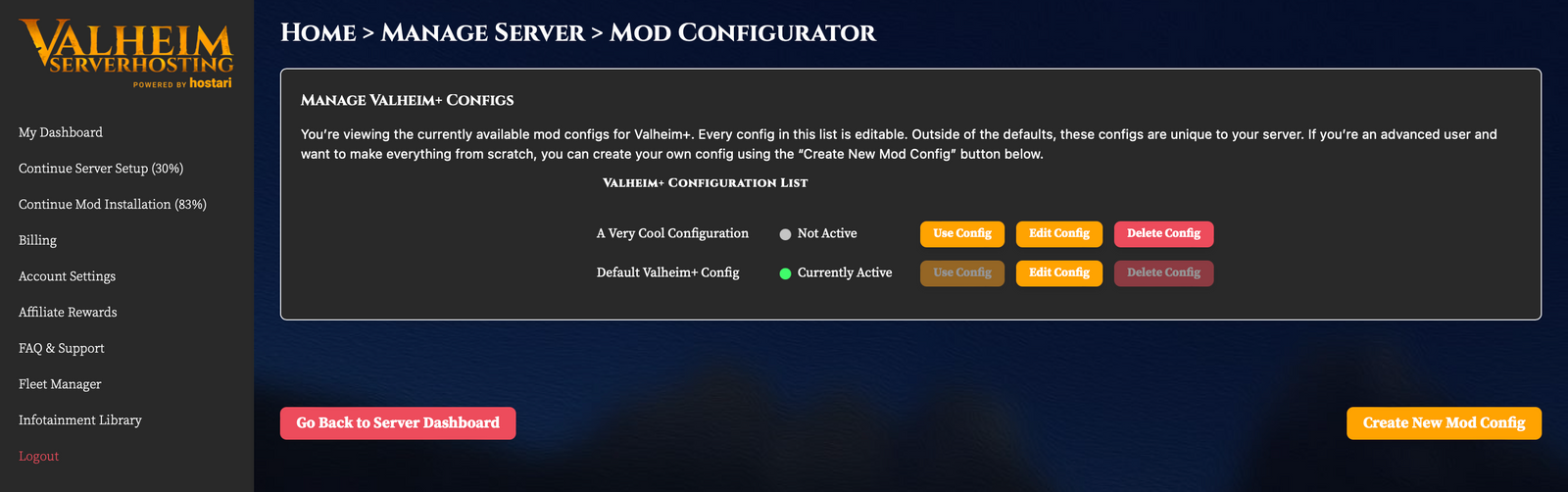
Nothing's better than a mod that takes your gameplay to a greater experience combined with a configurator that makes your life easier.
Conclusion
Now that you've been introduced to some exciting new features, it's time to get started on your mod server!
Also, a new version of ValheimPlus has been released, making it compatible with Valheim's Mistlands Update.
So, better sign up for our Valheim server to make the most of it.
Also, share your Viking survival skills and join our first-ever Valheim Mistlands Myster video contest now to win exciting prizes like a free Valheim server, Steam credits, and Discord Nitro basic.
The power is in your hands, Viking!