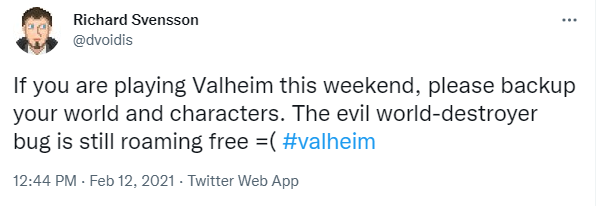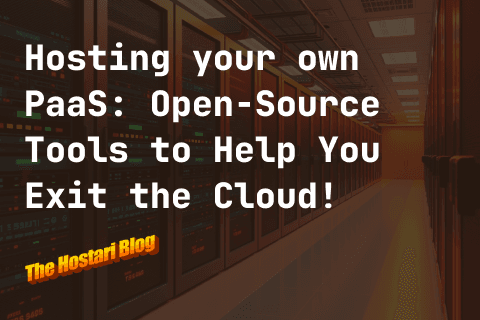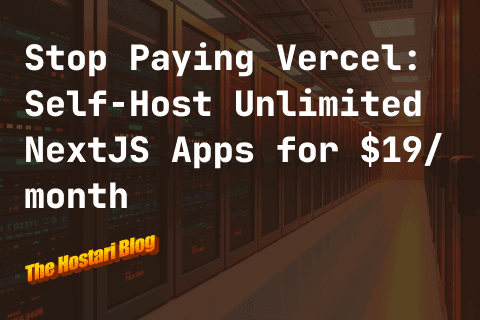Contents
In the first month of Valheim’s early access, a bug affected Valheim saves to the point where even the CEO himself needed to make a statement on backing up Valheim save files. Every major patch, such as Valheim’s Hearth and Home update, comes with a list of issues. Bugs and other issues after a big game patch aren’t uncommon, so that’s why it’s important to perform a regular backup of your Valheim server.
How Do I Save Files in Valheim?
Running off into your first biome to start your Viking adventure is tempting, but there’s no point in making progress if you’re at risk of losing your game’s progress. If you want to avoid countless hours of leveling going down the drain, follow these steps to find Valheim’s world save location.
Step One: Open your File Explorer by searching it or clicking on its shortcut at the bottom of the taskbar.
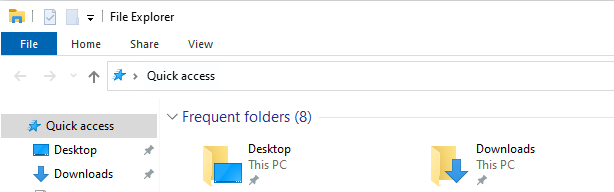
Step Two: After opening File Explorer, click on “View” at the top.
Step Three: Turn on “Hidden Items” by clicking on it to the right of the “View” menu.
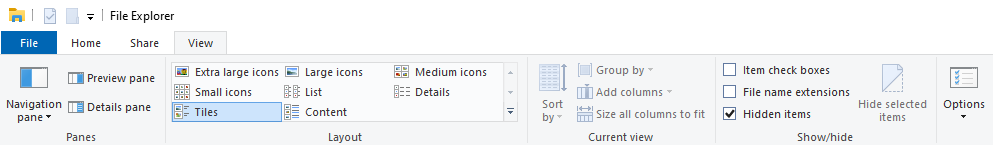
Step Four: Go to your Users folder and click on your username
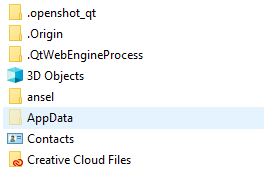
Step Five: Locate a hidden folder called “AppData.” This folder should appear since you’ve selected “Hidden Items” from step three.
Step Six: After clicking “AppData” find a folder called “LocalLow”
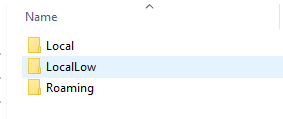
Step Seven: Click on “LocalLow” and locate a folder called “IronsGate”
Step Eight: Once you select “IronsGate, the only folder in there should be “Valheim.” Once you’re on the Valheim folder, you can see your “characters” and “worlds” folder where you can access your Valheim save. The Valheim world save location is in the “worlds” folder.
Backing Up Your Save Data on Valheim
The Valheim world save location is under:
C:\Users\YOUR USERNAME\AppData\LocalLow\IronGate\Valheim\
Remember, you need to have “Hidden Folders” clicked on to see the location of your Valheim save files:
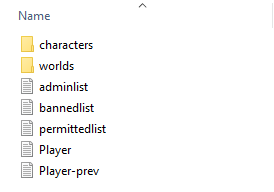
Step One: Go to your world and character save location by following the steps above to access your Valheim save files.
Step Two: Create a Backup folder on your Desktop.
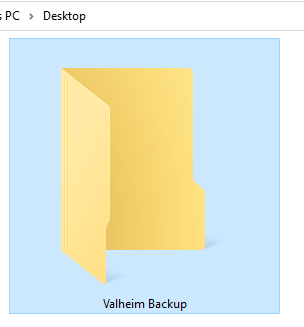
Step Three: Go back to your main Valheim world save location, copy the contents of the folder (don’t drag and drop) and paste them into your newly created Valheim backup folder on your Desktop.
Step Four: Repeat this process as often as you wish, especially after big breakthroughs in your adventure or right before a major patch.
Can You Backup A Valheim Dedicated Server?
If you’re hosting a dedicated server, then follow the steps above to access your “Worlds” folder in Valheim. Of course, you’ll want to make sure your game is closed first before making any backups and playing with files in general.
Step One: After accessing your “Worlds” folder by following the steps above, open the folder to see your Valheim world files.
Step Three: You’ll see your world name as a .db file and a .fwl file. Copy the files and past them into the same folder.
Important: Do not replace the files. Only make copies. When you make copies of a file in the same folder, you should see (1) next to each file name to indicate you’ve copied them correctly.
Step Four: Move those files you copied into a backup folder on your desktop.
Hostari made backing up incredibly simple for Valheim players. With its user-friendly server dashboard, you can easily upload and download your world save files in less than 3 minutes!
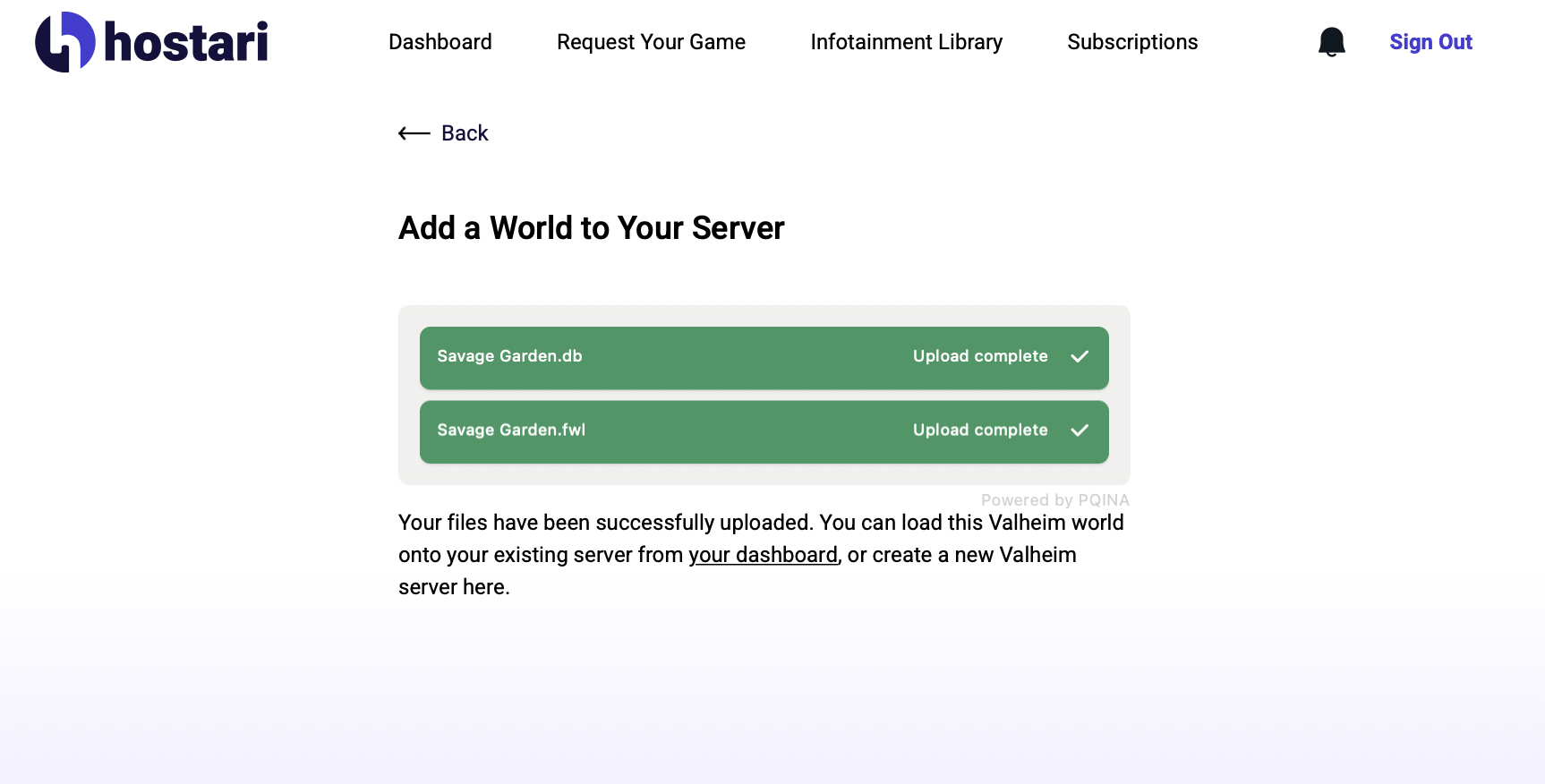
Keep in mind that you’ll need to update your Valheim save more often than normal if you’re using the best Valheim mods on your server.
Is There a Way Around Manual Valheim Dedicated Server Backup?
There’s nothing quite like being able to jump in and out of a game without worries of your server crashing and losing any progress. When you turn to a dedicated Valheim server hosting service, you get automated server backups.
With automated server backups, you won’t have to worry about needing to follow too many steps to copy and paste copies of your Valheim character and world save files. If there’s a world-eating bug or other issues caused by major patches. If there are any issues with Valheim, a professional Valheim server hosting service can help you get back to a previous save.
Is It Easy to Get Set Up with a Dedicated Server Hosting Service for Automated Backups?
Renting a dedicated server is easier than trying to get a dedicated Linux server for Valheim going or trying to play Valheim on macOS. A bonus for renting a dedicated server is that the servers are secure. Not worrying about server attacks is one less thing you have to worry about when playing Valheim. You can rest easy knowing you won’t be the victim of a DDoS or source-engine query.
Getting set up with Valheim server hosting is easy, affordable, and your valuable Valheim data will always be automatically backed up.