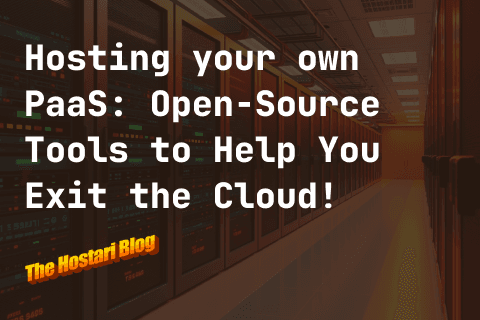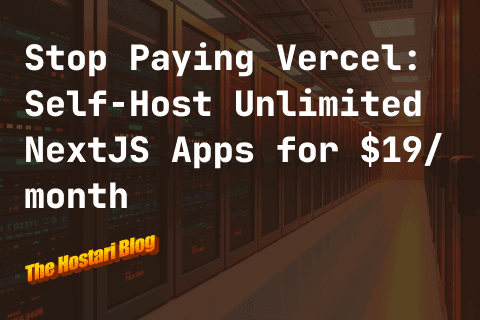Unturned is a free open-world survival game, where players shoot zombies, hunt animals, and forage for food with friends.
You’ll need a shared game server (which you can rent from Hostari) to connect to the same lobby. While playing the game, you’ll be able to enter all sorts of commands to make things like server and player management easier.
We’ll be covering some of the most useful server commands for Unturned—but first, let’s explain what a server command is.
What are Unturned Server Commands?
Unturned server commands allow you to make adjustments to your server, such as changing the time of day, adding items to your inventory, and banning players. You can type these commands into a chat box — just make sure to start them with a @ or / so the game recognizes it as a command.
Here’s an example command:
/Teleport [SteamID | Player]/[SteamID | Player | Location]
Use forward slashes to separate command parameters (duration parameters should be in seconds).
Types of Unturned Server Commands
Owner-Only Commands: These commands can only be executed by server admins (e.g., enable save file syncs).
Player Moderation Commands: These commands deal with player management (e.g., ban or kill players in-game).
User Commands: These commands are open to all players (e.g., help and flag).
Cheats: The cheats command must be enabled in order for these to work.
Lists & Logs: These commands showcase lists of players (e.g., admins and ban).
Whitelisting: These commands help you manage your whitelist (e.g., adding or removing players).
Top Unturned Server Commands Every Player Should Know
Before entering any commands, you need to get yourself a game server from Hostari. With our simplified configuration system and top-end gear, you’re guaranteed to have a seamless Unturned experience.
Once you're in, you can start using the following commands:
Admin
/Admin [SteamID | Player]
Allows the specified player to utilize admin commands.
Admins
/Admins
Displays a list of current server admins.
Ban
/Ban [SteamID | Player]/[Reason]/[Duration]
Bans the specified player for a set duration (default is one year).
Bans
/Bans
Displays a list of players who’ve been banned from the server.
Cheats
/Cheats [Enable | Disable]
Gives you access to cheats, like Give, and must be used in the commands.dat file.
Day
/Day
Sets the in-game time to day.
Experience
/Experience [SteamID | Player]/[Experience]
Gives a player more experience.
Flag
/Flag [SteamID | Player]/[Flag]/[Value]
Sets a player’s flag.
Give
/Give [SteamID | Player]/[ItemID]/Amount
Gives a player a set amount of the specified item.
Help
/Help [Command]
Explains what a specific command does.
Home
/home
Teleports you to your bed.
Kick
/Kick [SteamID | Player]/[Reason]
Kicks a player out of the server temporarily (they can rejoin anytime).
Kill
/Kill [SteamID | Player]
Kills a certain player in-game.
Mode
/Mode [Easy | Normal | Hard]
Sets a game difficulty.
Night
/Night
Sets the time to night.
Password
/Password [Text]
Sets a server password.
Permit
/Permit [SteamID]/[Tag]
Adds a player to your whitelist.
Reputation
/Reputation [SteamID | Player]/[Reputation]
Gives a player more reputation.
Save
/Save
Forces a server save.
Sync
/Sync
Enables players to share their save data between servers.
Teleport
/Teleport [SteamID | Player]/[SteamID | Player | Location]
Teleports a player to another player or a set location.
Unadmin
/Unadmin [SteamID | Player]
Removes a player’s access to admin commands.
Unban
/Unban [SteamID]
Unbans a player.
Whitelisted
/Whitelisted
Only players on your whitelist can join your server.
Conclusion
With the use of Unturned server commands, you can freely customize your game world with various cheats, game modes, and more.
You can’t access these commands without a game server, so you’ll need to sort that out first. Luckily, Hostari can get you set up with an Unturned dedicated server in just 5 minutes.
Get started with a free trial today and host your own Unturned lobby!