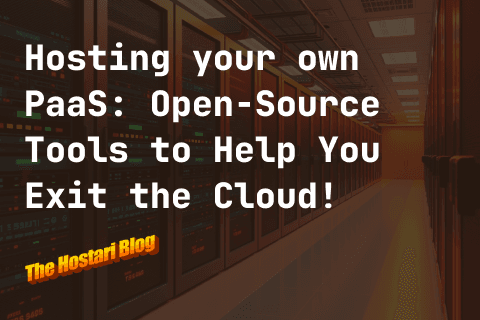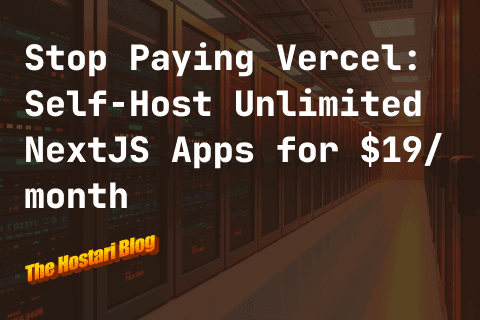Contents
Valheim has introduced quite a few exciting new features to gaming. But it has also made sure to include one of the most beloved features of the gaming community – emotes. Understanding how to use emotes will create a whole new game experience for not only you, but your friends playing with you as well. Thankfully, there are only a few to remember since the game is in its early stages, so don’t feel too overwhelmed.
What is Valheim?
Valheim is a video game that has gained popularity in the last few years due to its impeccable storytelling and consistent additions and updates to the Valheim universe. Combining Norse mythology with a similar theme to Runescape in the sense that you’re building your own castles and defending your people from enemies, Valheim combines the best of a variety of popular video games.

What are emotes?
In Valheim, emotes are basic actions that a player can ask their character to perform in order to express an emotion or to interact and communicate with other players. These emotes are easily expressed through a short command of code. In order to use these, you don’t have to be a coding genius, and just have to write a command of one word with a forward slash in front of it. And since there are relatively few emotes currently in use, it’s not too much to memorize.
Imagine just walking through the world of Valheim without really doing much else besides walking - sounds boring, right? Emotes are what create interesting and dynamic gameplay that helps you interact with both the environment as well as other players.
Which emotes can one use in Valheim?
Valheim has a limited amount of emotes that players are able to use to express their emotions and/or actions they can perform, including:
- Sit
- Wave
- Challenge
- Cheer
- Thumbs up
- Point
- Disagree
This might not seem like a long list of ways to communicate with others, but it does the trick for the moment. The developers of Valheim have indicated that more emotes will be included in the future to help players interact in more dynamic ways with one another.
How to use emotes
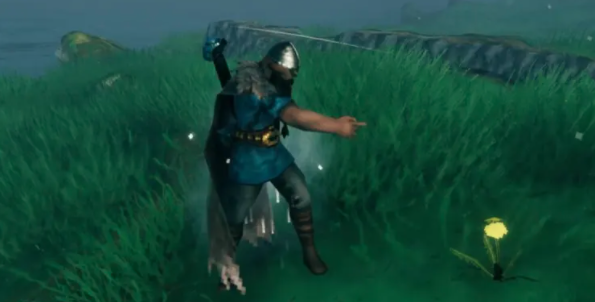
Emotes in Valheim are relatively easy and simple to use. The character expresses or performs an emotion and/or action after being commanded to do so. As a player, all you have to do is write the corresponding command in the chat and watch your player fulfil that command. Each emote is indicated by adding a forward slash before the action/emotion is expressed. Simply open up the chat center and start typing that emote.
Most of the emotes mentioned above are fairly straightforward, because you really do only add a forward slash in front of the action, but for example, disagreeing would be /nonono. Sit on the other hand is simply /sit.
Here’s a quick breakdown of each emote and how to type it into the chat:
- Sit = /sit
- Wave = /wave
- Challenge = /challenge
- Cheer = /cheer
- Thumbs up = /thumbsup
- Point = /point
- Disagree = /nonono
Why use a Valheim server
Playing Valheim is a lot of fun on your own, but it’s even more fun when you play it with others. Knowing how to use emotes really allows for team play to be much more interactive and engaging. But setting up a dedicated Valheim server can really take your gaming experience to the next level.
While you could run a server on your own PC, buying a dedicated Valheim server will be less of a burden on your own hardware and allow you to enjoy the gameplay with your own group of friends or strangers. If you don’t have a group of video gamer friends, check out these discord channels to find your tribe.
Hostari provides a free trial for those that want to test out the experience first. But if it’s not the right fit for you, check out how to set up your own Valheim server here.
Final Thoughts
Emotes have been a core part of the gaming experience for an incredibly long time. At this point, a game without emotes would be an oddity for sure. While Valheim doesn’t boast a massive list, the developers have promised more emotes and animations as the game continues to grow and expand. So don’t fret, hopefully, a /dance emote will be coming soon!
With several large updates planned for 2022, there’s a pretty good likelihood that we will see more emotes added. So stay tuned for various updates and all of the additional content coming in the future!