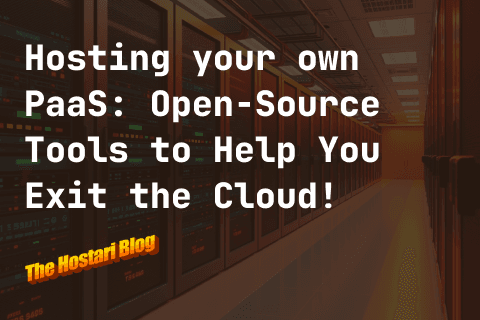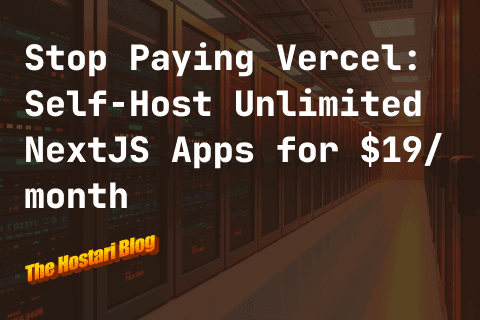Contents
- What is a Dedicated Server?
- Minimum and Recommended Requirements for a Dedicated Valheim Server
- Requirements for 2 - 3 Players
- Requirements for 4 - 5 Players
- Requirements for 6 - 10 Players
- Our Recommendations
- Valheim Dedicated Server FAQs
- Where to Set Up Your Dedicated Valheim Server
- How to Set Up a Dedicated Server
- How to Play Valheim Co-Op
- How to Fix Server Response and Lag Errors
- Key Takeaways
A dedicated server offers several advantages over shared hosting. Better security, more performance, and no random lag spikes or server resource issues. Coupled with the benefit of being persistent, dedicated servers will run as long as you want without the need for the host to be online or playing the game.
With over 5 million copies sold in the first month of launch, Valheim is obviously a popular game. And it’s even better when you can enjoy it with your friends, especially when there can be up to ten of you on a server.
But there seems to be a common misconception that servers have to be difficult to set up, and expensive to maintain. But that’s not true at all. In fact, they are quite affordable, and services like Hostari make it super easy.
For most people, the benefits of dedicated servers are well-known, but the requirements? Not so much. In this article, we’ll cover everything you may need to get started with your very own Valheim dedicated server.
What is a Dedicated Server?
As a brief overview, a dedicated server is an online service where you pay monthly or annual fees to rent space from someone else's computer server. Unlike shared hosting, dedicated servers provide a specific amount of performance. This typically comes in the form of a certain amount of CPU cores and RAM.
Minimum and Recommended Requirements for a Dedicated Valheim Server
The system requirements for running a Valheim dedicated server depends on the map you will be hosting, and the preset that your server will be using. This is because each map has different graphics and amounts of players (the latter being what affects how much system memory you require).
Before purchasing anything, here are the minimum requirements you will need in order to start using your Valheim dedicated server:
Requirements for 2 - 3 Players
Operating System:
- Windows 7, 8, 8.1 (2.8GHz)
- Server 2016
- Server 2019
- Linux (Ubuntu 20.04) 2.8GHz
CPU: Quad-core processor (we recommend using a minimum of 4 vCores)
RAM: 2GB minimum (4GB are recommended for Windows, while 6GB are recommended for Linux)
Storage: 2GB FREE hard drive space (40GB of storage is recommended for Windows, while 30GB are recommended for Linux)
Internet Connection: Minimum 100Mbps (we recommend 1Gbps)
Requirements for 4 - 5 Players
Operating System:
- Windows 7, 8, 8.1 (2.8GHz)
- Server 2016
- Server 2019
- Linux (Ubuntu 20.04) 2.8GHz
CPU: Quad-core processor (we recommend using a minimum of 4 vCores)
RAM: 2GB minimum (8GB are recommended for Windows and Linux)
Storage: 2GB FREE hard drive space (50GB of storage is recommended for Windows, while 40GB are recommended for Linux)
Internet Connection: Minimum 100Mbps (we recommend 1Gbps)
Requirements for 6 - 10 Players
Operating System:
- Windows 7, 8, 8.1 (3.4 GHz)
- Server 2016
- Server 2019
- Linux (Ubuntu 20.04) 3.4 GHz
CPU: Quad-core processor (we recommend using a minimum of 4 vCores)
RAM: 2GB minimum (16GB are recommended for Windows and Linux)
Storage: 2GB FREE hard drive space (60GB of storage is recommended for Windows, while 50GB are recommended for Linux)
Internet Connection: Minimum 100Mbps (we recommend 1Gbps)
Our Recommendations
In order to host your own Valheim dedicated server, we recommend having minimal system requirements of a dual-core CPU with 4 GB of RAM. If you want better performance, however, our ideal system would be a high clocked four-core server with 8 GB of RAM.
Keep in mind, however, that having more cores does not necessarily give you better performance. Ideally, you would want a few higher clocked cores, as opposed to many smaller cores.
For example, two 5 GHz cores are preferable to six 2 GHz cores when multiple players are connected to the system.
Valheim Dedicated Server FAQs
Where to Set Up Your Dedicated Valheim Server
There are many places to set up your dedicated server for Valheim! However, choosing the right place is where it gets tough.
The good news is, if you're a new user looking to test out our servers for 24 hours, you can do that for FREE! If you're interested, check out this article for more information.
How to Set Up a Dedicated Server
Now that you have all the information necessary to allow for optimal performance when using a dedicated server, you might be wondering how to set it up. We’ve compiled a step-by-step guide to help you do just that.
How to Play Valheim Co-Op
If you’ve only enjoyed all that Valheim has to offer solo, the benefits of multi-player is something you need to try! Since you know what’s required to run a dedicated server for the maximum allowed 10 players, our Valheim multiplayer guide is something you might find useful!
How to Fix Server Response and Lag Errors
Here at Valheim Server Hosting, we do our best to supply high-end performance. But occasionally there may be small performance issues. To help with that, if you require any assistance on how to fix server lag or servers that aren’t responding, we won’t leave you high and dry.
Key Takeaways
Dedicated servers offer one of the best gameplay experiences you can get. So whether you enjoy playing alone or with friends, check out Valheim Server Hosting. You can get a persistent world that runs 24/7 with consistent performance, regular backups, and more.
Remember - when it comes to everything Valheim, we have you covered. If you require any assistance, please don’t hesitate to reach out and we will be happy to guide you through it.
And since your first 24 hours of using our dedicated Valheim Server is free, there’s no reason to miss another minute of triumph with your Valheim allies. So let’s get started!