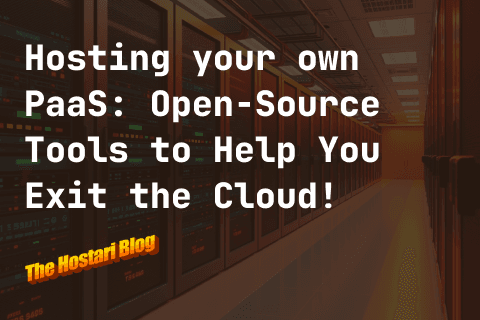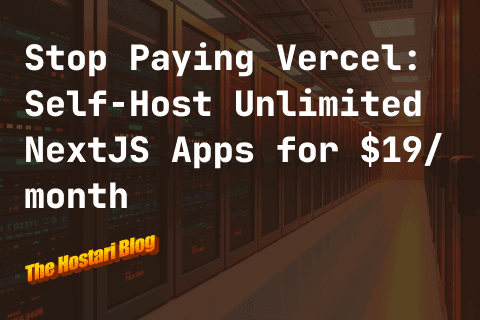A dedicated Rust server can provide a whole new experience for you to survive in. A stable internet connection can mean the difference between life and death in a cutthroat world. Your own server also allows you to play with friends without the fear of strangers raiding you. A private server gives you full control over your Rust playing experience!
At Hostari, we believe that starting your own dedicated Rust server should be as easy as possible. That’s why we offer affordable, easy-to-use dedicated server hosting options to Rust players.
In this article, we’ll explain how to set up your own Rust server. We’ll also share some of the critical things to look out for when it comes to server hosting.
What Is A Dedicated Rust Server?
A dedicated server is a server that is completely in your control. This allows you to play the game on your terms, without other people interfering. You can control your own experience through settings, rules and modifications, and share that experience with your friends. With a private Rust server, you can test your own creations and run custom maps and plugins!
With your own limitless sandbox, your imagination is the limit. All with the best possible connection, and with the ability to share your experience with whoever you want, without strangers lurking.
Why Opt For Hosting?
Creating your own Rust server can be tricky and tedious. The physical requirements for server hosting are demanding for your computer, and operating the server requires knowledge of SteamCMD.
Playing with people outside of your network also requires Port Forwarding, which can be a security risk. It also can just be a headache, especially if you’ve never been required to do it before.
Running a server requires the server to be online whenever you want to use it, too. This means that you could build up costs in energy keeping your computer on whenever anyone wants to be on the server. Hosting mitigates that cost, as a good server hosting platform has servers with constant uptime.
Opting for a hosting solution is stress-free, allowing you to enjoy the game without any of the added hassles of setting up a server.
How to Choose The Best Hosting Solution For You
You need to make sure that your Rust server hosting selection meets your requirements. Otherwise, your selection might detract from the experience, rather than provide the best experience possible.
Performance
Different providers offer different levels of performance, both through hardware and location. A server further across the world generally has worse performance, and so a closer server is more optimal. Also, a service with more hardware power (RAM, CPU, etc.) will generally provide a better experience.
Hostari’s high-performance servers provide great connectivity all over the world and exceptional ping throughout the whole US and Canada. We also have a minimum spec of 128GB RAM and i9 9900K processors, meaning that our servers are incredibly smooth and feel amazing to play on.
Also, a great provider should have good coverage of uptime, allowing you and your friends to play whenever is most convenient for you.
User Experience
Exceptional user support and an easy-to-use interface elevate a hosting provider. A good customer support team can help guide you through any difficulties, and make sure that your server is running as best it can. Even more so, an easy-to-use control panel means that the server is easy to set up and run, taking time away from the setup and allowing you to spend more time in the game.
Hostari has a sublime 24/7 support team, meaning that there’s always a helping hand in setting up your server. Hostari’s control panel also makes the process simple and elegant, with no command line knowledge necessary.
Pricing
A good hosting provider should have good value. You should always feel comfortable and happy paying for a Rust server and make sure that the service that you’re paying for works for you, with no hidden fees and small text to rip you off.
Providers that get you locked into a long-term plan are usually a bad deal, getting you stuck in long contracts that may be a pain to wait out.
Find a provider like Hostari that lets you pay monthly without committing long-term. That way, your plan is flexible and is on your terms.
Hostari provides you with a 24-hour free trial to try out our service. That way, you can confirm that we’re the perfect fit for your needs. No fees, no card required, and your friends can take part too!
So, why not try out Hostari now and see if it’s right for you?
How To Rent And Set Up Your Own Dedicated Rust Server
Renting a Rust dedicated server is quick and easy. In just a few steps, you can be surviving in the wilderness with your friends, in the privacy of your own server. Here’s a guide:
- Go to the Rust dedicated server hosting page.
- Pick a plan that suits you, and sign up.
- Follow the server wizard to set up the server.
- In Rust, press the F1 key to enter the Console.
- Type “connect [Server IP]:28015” and press enter. You can then go to your server history and add your server to your favorites.
How To Set Up Your Own Dedicated Rust Server
Setting up your own Rust server is complex. However, we are here to guide you. Here is a step-by-step guide for setting up your own Rust dedicated server.
Requirements
To set up your own Rust dedicated server, you must have:
- 8GB free disk space
- 4GB RAM
- 2.9GHz Quad-Core Processor
Also, the following ports must be open if you want to play with friends on a different network:
- TCP: 28015-28016
- UDP: 28015-28016
This is done through a process called 'Port Forwarding'. Port Forwarding can be dangerous if not done properly as it can leave your network vulnerable to unwanted traffic. Check with your internet provider for the method to open these ports, as every provider has a different method.
Why not go for a Rust hosting provider instead?
How to host your own Rust server
- Download SteamCMD.
- Extract SteamCMD to an empty folder and click on the .exe file in the folder to execute it.

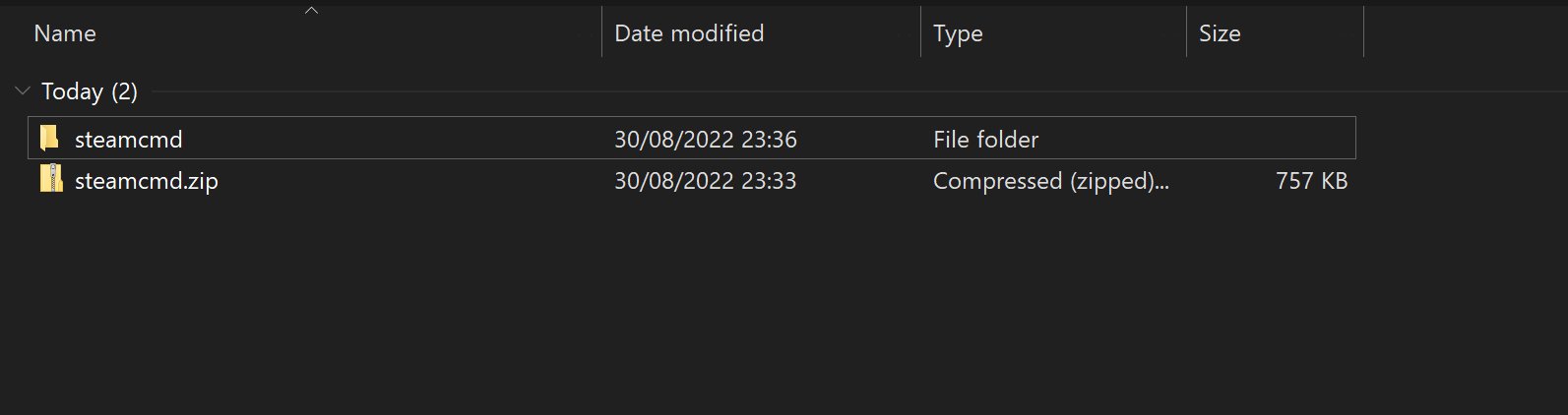

- Wait for SteamCMD to update and install itself.

- Once installed, the installer should say ‘Steam>’. Input the following commands, one per line:
force_install_dir "c:\rustserver\"
login anonymous
app_update 258550
exit
- Once the window closes, create a text file named “Server” in your server install directory (c:\rustserver) and change the file extension to .bat, then right click the file and open it in a text editor.
- Paste “start RustDedicated.exe -batchmode +server.port 28015 +server.level "Procedural Map" +server.seed 1234 +server.worldsize 4000 +server.maxplayers 10” into the server, then save the file.
- Go into c:\rustserver\server\my_server_identity\cfg and create a text file named “server”. Change the file extension to .cfg.
- Open it in a text editor and type the following:
##Server cfg
server.hostname "Test"
rcon.password "Root"
server.pvp true
sleepers.on true
airdrop.min_players 1
save.autosavetime 600
dmg.godmode false
crafting.instant_admins false
conditionloss.damagemultiplier 1
conditionloss.armorhealthmult 0.25
server.clienttimeout 300
env.timescale 0.0066666667
env.daylength 45
env.nightlength 15
cheaters.log true
- Save the file and close it. You can edit the parameters in this file to change your server’s configuration.
- Now let’s go ahead and join the server! Launch Rust and whilst in the main menu, press F1 to open the console. Type “connect [Server IP]:28015” to join your server. You can later add this server to your favourites in your server history.
- Turn back to your server console. We’ll now need to make yourself an administrator. Type “ownerid STEAMID64 [Admin Name]” into the console and press enter.
- You’re finished! Enjoy your own Rust server. You can invite friends to join with the same method as above.
Unlock easy Rust dedicated server hosting with Hostari
There we have it! That’s why Rust dedicated servers are useful and how to set one up on your own computer. With this, your Rust experience can be truly in your control.
If you’d like to avoid the stress and tedious process of installing your own server, Hostari is here to help.
Our dedicated servers are available to rent and are completely flexible with no strings attached, so you can walk away if you’d ever like.
With 24/7 support, powerful servers, and a 24hr free trial with no credit card needed, why not give us a shot today Get started now at Hostari.com!