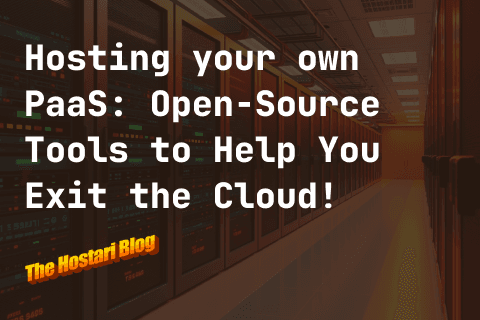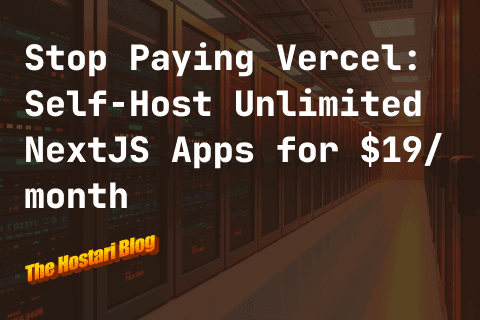Project Zomboid is a popular open-world zombie survival game, which offers both single-player and online co-op modes.
However, you will need a game server if you’re looking to host a private game with your friends. Luckily, platforms like Hostari offers premium Project Zomboid server hosting with a variety of useful features, including DDoS protection and automated backups.
Want to learn more? Read on.
What Is Project Zomboid?
Project Zomboid is an exciting isometric zombie survival RPG that challenges you to explore the world, gather resources, and battle the relentless onslaught of zombies. From looting houses to crafting items and building defenses, there's so much to experience.
Your ultimate objective? Survive for as long as humanly possible!
Benefits of Using Zomboid Server Hosting
Improved Performance
Project Zomboid server hosting platforms like Hostari use high-end hardware to improve the speed and quality of your game. Many platforms also have global data centers, so you can choose a location close to you for lower latency.
Uncover Various Core Settings
Project Zomboid server hosting lets you customize your game settings to suit your and your friend’s preferences. Spawn items with server commands, edit sandbox options, switch between character builds, and so on.
Greater Uptime
Many Project Zomboid server hosting platforms offer 24/7 runtime and high uptime guarantees to ensure your server stays up and running without disruptions.
Criteria to Consider When Choosing Zomboid Server Hosting Platforms
The Size that Suits Your Needs
Make sure you choose a Zomboid server hosting platform that offers the right amount of player slots for your gaming needs. It should accommodate your preferred lobby size and allow you to easily upgrade your slot limit in case you need more in the future.
Reasonable Price
Your hosting platform should have affordable pricing options that fit within your budget.
High-Speed Connection and Locations
Choose a server close to your location with high connection speeds to minimize the chances of lag.
Customizable ‘Project Zomboid’ Zombie Settings
Your Zomboid server hosting platform should allow you to customize your game with various mods for more interesting and personalized gameplay.
Best Zomboid Server Hosting Platforms for a Smooth Gaming Experience
Now that we’ve gone through some of the basics of server hosting, let’s move on to discussing the best Project Zomboid hosting platforms. We’ve made sure to cover details such as key features and pricing plans to give you a good overview of each platform.
Here’s a quick look at the server providers we’ll be going through:
Hostari: Best for Simple Server Configuration
Host Havoc: Best for Fast Connection Speeds
4Netplayers: Best for Mod Support
1. Hostari
Best for Simple Server Configuration
Hostari offers gamers a best-in-class configuration process that allows them to quickly and easily build their own Project Zomboid server. It only takes about five minutes to sign up for an account, configure your server, and start playing.
In-game performance is smooth and high-quality thanks to our high-end Intel Core i9 9900K servers which are each equipped with a minimum of 128 GB RAM.
We accommodate players from around the globe, with data centers in the US, Canada, and Brazil. Plus, we make sure to never oversubscribe any single machine to avoid impacting performance.
Key Features
Instant Setup: We offer automated server setup to make the process quick and effortless.
Automated Server Backups: Automatically back up your server to ensure you don’t lose your data in case of failure.
Access Controls: Easily manage and install plugins, mods, and maps on your server.
Global Data Centers: We have data centers in multiple locations around the world, such as the US and Brazil.
Secure Servers: Our networks are kept safe from various cyberattacks, including source-engine query attacks, DDoS, and UDP floods.
Custom Control Panel: Our control panel comes with an intuitive interface to make server management simple.
Pricing
Hostari has four pricing options for Project Zomboid, with our starting plan offering 4 GB RAM and 16 players slots:
Survivor ($8.99/month — billed annually)
Hunter ($9.99/month — billed semi-annually)
Brawler ($10.99/month — billed quarterly)
Runner ($11.99/month — billed monthly)
No matter which plans you choose, you get access to automated server backups and updates, on-demand chat support, and 24/7 runtime.
Pros
24-hour free trial.
Easy server configuration.
Instant setup.
Easy-to-use control panel interface.
Multiple billing cycles.
Data centers around the globe.
High-end hardware.
24/7 customer support.
24/7 runtime.
Automatic server backups & updates.
Advanced security.
Cons
High minimum player slot.
No game switching.
Limited disk space.
2. Host Havoc
Best for Fast Connection Speeds
Host Havoc utilizes processors with up to 4.6 GHz clock speed for ultra-fast gameplay. With the latest Xeon E-series and Ryzen CPUs coupled with NVMe SSD storage, you can experience reduced loading times and lag-free game performance.
Key Features
Ultra-Fast Processors: Host Havoc servers operate on fast CPUs and NVMe SSDs to increase loading speeds and ensure your gameplay remains uninterrupted.
Data Centers Worldwide: They offer data centers in multiple regions, including the US, Australia, and Europe.
99.9% Uptime Guarantee: You’re guaranteed a 99.9% uptime rate with their high-quality infrastructure and reliable hardware.
24/7/365 Support: They provide customer support round-the-clock, ensuring customers receive an average response time of less than 10 minutes.
Pricing
Their cheapest plan comes with 8 player slots, above-normal CPU priority, and unlimited RAM allocation. Instead of paying for memory upgrades, you only pay per slot. However, you do have the option to increase your CPU priority to ‘high’ for an additional $4.00/month.
Pros
Automatic setup.
High CPU speeds.
99.9% uptime guarantee.
Unlimited RAM.
24/7 support.
72-hour refund.
Global data centers.
Free DDoS protection.
Cons
No free trial.
Limited player slots.
No add-ons available.
3. 4Netplayers
Best for Mod Support
4Netplayers provides a simple web interface to make installing and managing mods quick and simple. With just a few clicks, you can customize your server with various extensions and mods — you just need to enter the relevant Workshop and ModIDs and their server will install them for you.
Key Features
Mod System: Instantly download any mod of your choice with their intuitive web interface.
Powerful Hardware: 4Netplayers operates on high-quality AMD and Intel CPUs, SSD disks, and ECC-RAM.
DDoS Protection: Every game server features free DDoS protection for optimum security.
Game Switching: Freely switch between over 100 games and various mods at any time.
Worldwide Servers: They offer 16 server locations, which include Singapore, the US, and France.
Pricing
4NetPlayers has two set plans available, but you can customize your player slots, billing cycle, and add-ons for a different monthly fee:
4 Slots — annual billing ($4.89/month, $2.48 for the first month)
4 Slots — monthly billing ($5.53/month)
Regardless of your choices, they provide every server with automated backups, MySQL, and faster downloads (for maps).
Pros
Automatic setup.
Auto-updates & backups.
Latest hardware.
Super-fast NVMe disks & CPUs.
Full database & FTP access.
Task scheduler.
Cheap prices.
Game switching.
Cons
TeamSpeak3 server pricing isn’t displayed.
Slow customer support.
Subscriptions can be difficult to cancel.
Conclusion
To play Project Zomboid with your friends, you’ll need a shared game server from platforms such as Hostari. Renting your own server not only boosts your game performance but also keeps your data secure from any cyberattacks.
Here at Hostari, we aim to make your server configuration as simple as possible so you can play your game stress-free.
Start your free trial today to get your Project Zomboid server up and ready within minutes.