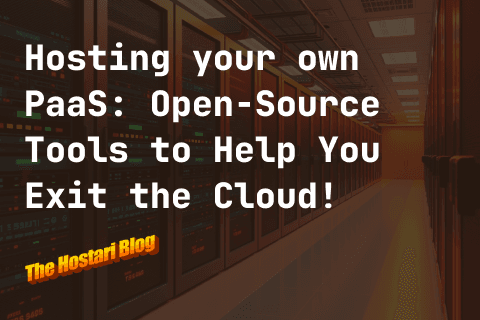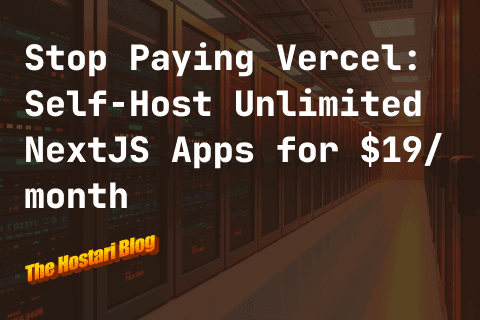Satisfactory is a stunning first-person factory-building game centered around co-op and exploration. While still in early access, the game has garnered a loyal fan base and regularly releases updates still. As with many multiplayer games, Satisfactory runs best on a dedicated game server, which you can purchase from Hostari.
While many elements make up a great server, we often overlook the importance of server ports. They’re key components when it comes to high-quality network connections, which is the foundation for smooth gameplay.
Before we discuss the technical stuff, though — what are server ports?
What Are Satisfactory Dedicated Server Ports?
Ports are simply the endpoints of a connection. They’re the places where information is exchanged between a server and a client (i.e., your computer). Think of them like a doorway—one side is open to the public (the client) and the other leads into a secure, private area (the server).
When it comes to Satisfactory dedicated servers, ports are necessary for establishing quality network connections. They allow players to access all the game’s content without interruption and lag. So, if you want to enjoy Satisfactory with your friends, then having the right ports configured is essential.
Satisfactory dedicated servers use a few ports by default:
15777 (query port): You use this to first enter the game after connecting to the dedicated server.
15000 (beacon port): If more than one instance of the server is launched and the default port is already in use, the beacon port is automatically incremented.
7777 (game port): You can also redirect this port when launching your server using the -Port parameter.
Why Is It Important to Secure Satisfactory Dedicated Server Ports?
They Allow Communication Between Devices
Ports allow your server to connect seamlessly with external devices, which elevates performance quality and protects your data. Multiple devices work together when you’re hosting a Satisfactory lobby — without ports, there are many functions you won’t be able to access.
Port Forwarding Makes Connection More Stable
Port forwarding creates faster and more reliable network connections. Routers can block players from connecting to your server if they’re on a different network than you. Without a port forward, only people in your house can access your server.
Tips for Setting Up Dedicated Server Ports
If you’re renting a Satisfactory server from Hostari, your ports should be automatically set up in roughly 5 minutes. Easy-peasy!
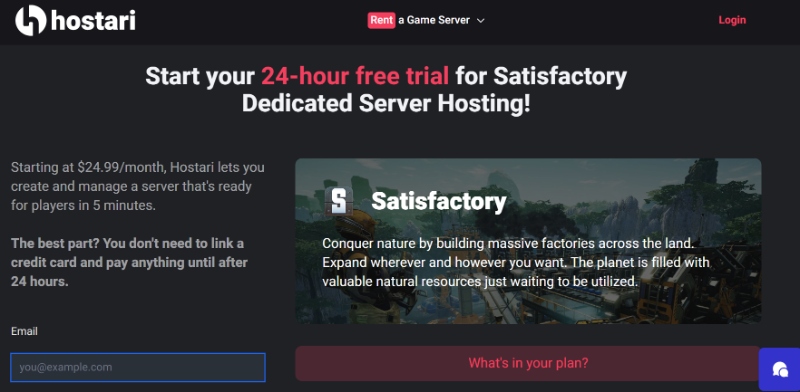
If you want to manually configure your server ports, here are some tips:
Double-check your ports to make sure all the ones relevant to the game are enabled.
In order to enable a port, create a rule that lets it through the server firewall or port forward.
When running multiple instances of the server on one device, override one port at the least.
How to do Port Forwarding
First, set up a static IP address on your device. Locate this information using these steps:
Press Windows + R to launch the run command
Type CMD in the run window and press Enter
Type ipconfig in the new window and press Enter
Note down the Default Gateway and IPv4 Address information
Now, type the address into a browser and log into your router. Go to the port forwarding rules and enter the following details:
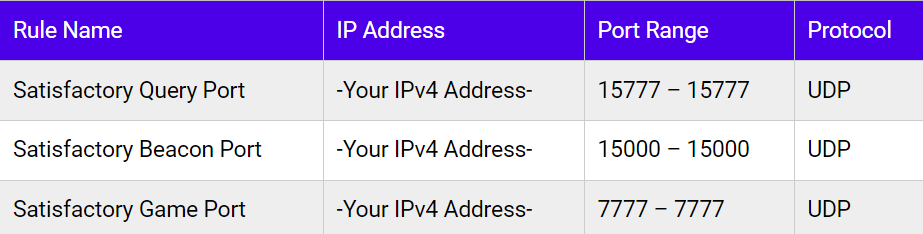
When you’re done, click save.
Conclusion
Server ports are an essential aspect to dedicated server setups — without them, players can struggle to even connect to the game lobby. Satisfactory’s server ports should be simple to configure, especially if you’re using a hosting provider like Hostari that offers hassle-free configuration.
Start your free trial today and host your own Satisfactory lobby — with no credit card required.
Check out our blog on Choosing and Setting Up a Dedicated V Rising Server on Linux!